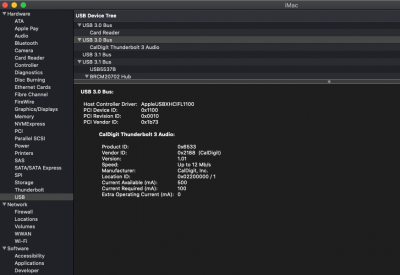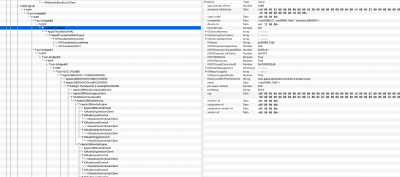You are using an out of date browser. It may not display this or other websites correctly.
You should upgrade or use an alternative browser.
You should upgrade or use an alternative browser.
[SUCCESS] Gigabyte Designare Z390 (Thunderbolt 3) + i7-9700K + AMD RX 580
- Thread starter CaseySJ
- Start date
-
- Tags
- gigabyte thunderbolt 3
- Joined
- Dec 18, 2012
- Messages
- 148
- Motherboard
- Gigabyte GA-Z170X Designare
- CPU
- i7-6700K
- Graphics
- RX Vega 64
- Mac
- Classic Mac
- Mobile Phone
Here are shots from a Macbook Pro 15,2.
- Joined
- Jan 1, 2020
- Messages
- 612
- Motherboard
- MSI Z490 MPG Gaming Edge Wifi
- CPU
- i5-10600K
- Graphics
- RX 6600 XT
- Mac
@qthegaijin
I'm very interested about Ioreg file of this model for my laptop that are very closed
If you have a darwindumper it is better
- Joined
- Dec 18, 2012
- Messages
- 148
- Motherboard
- Gigabyte GA-Z170X Designare
- CPU
- i7-6700K
- Graphics
- RX Vega 64
- Mac
- Classic Mac
- Mobile Phone
@qthegaijin
I'm very interested about Ioreg file of this model for my laptop that are very closed.. by private message
If you have a darwindumper it is better
Really wish I was more active all these years so I can send PMs, I got like 50+ posts to go.
I have the full iroeg file but i do not have darwindumper. This is my coworkers laptop he let me get quick stats on one day after work so I don't have instant access to it but the full ioreg file should have a bunch more info to decipher.
Also now have a Mac Pro 5,1 set up with opencore and catalina to test all this out on as well.
- Joined
- Jan 1, 2020
- Messages
- 612
- Motherboard
- MSI Z490 MPG Gaming Edge Wifi
- CPU
- i5-10600K
- Graphics
- RX 6600 XT
- Mac
@CaseySJ
I just start DROM analysis for ThunderboltDROM improvement, This screen shot might help us. I have extracted these data from PciThunderbolt.efi driver :
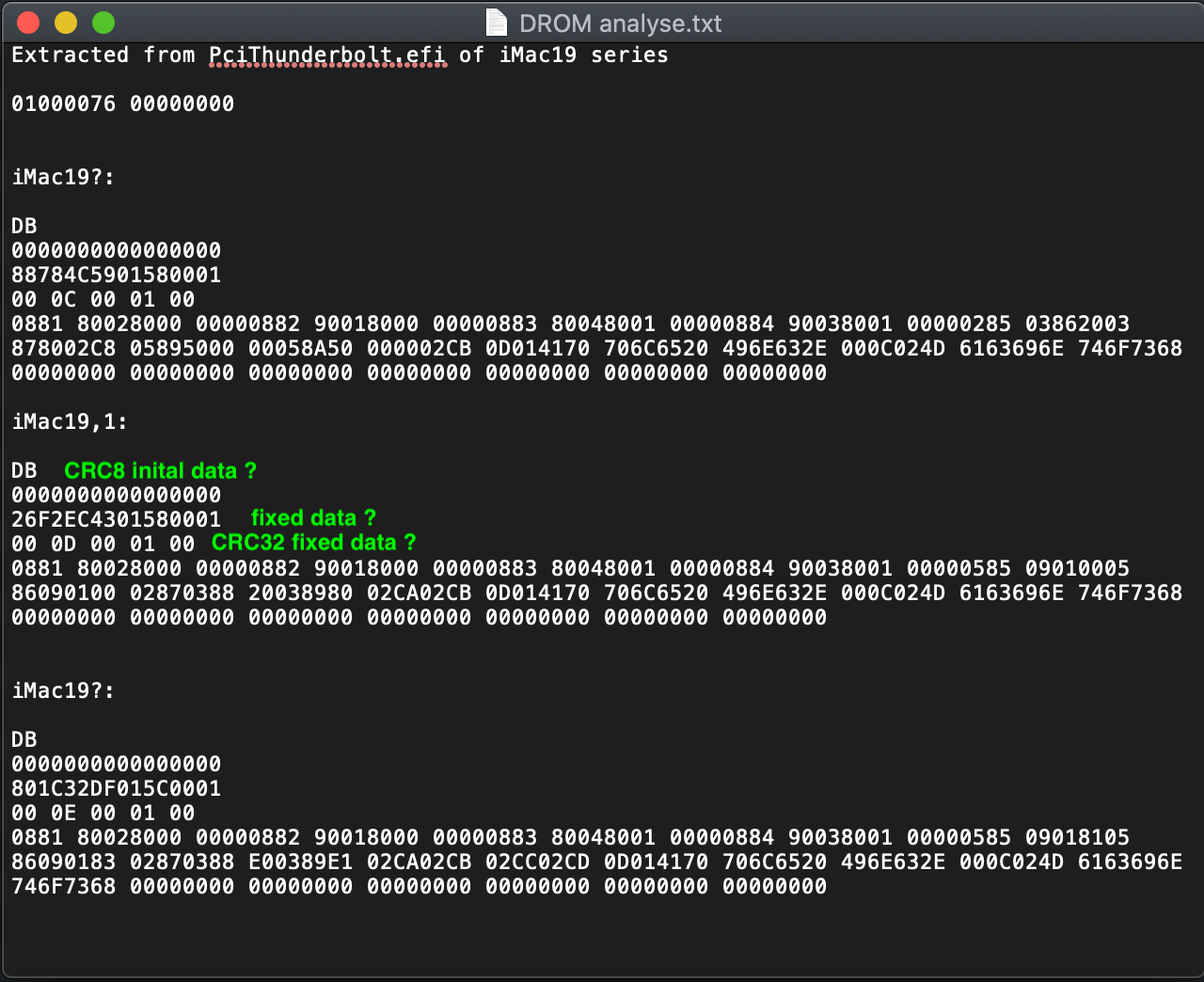
By compare with real iMac19,1 extracted property from IOReg, Results seem to be :
I just start DROM analysis for ThunderboltDROM improvement, This screen shot might help us. I have extracted these data from PciThunderbolt.efi driver :
By compare with real iMac19,1 extracted property from IOReg, Results seem to be :
- CRC8 preconfigured data for final CR8 calculation depending on next 32bytes or 64bytes
- Really fixed data !
- Really fixed data !
Last edited:
- Joined
- Mar 16, 2020
- Messages
- 7
- Motherboard
- Gigabyte Z390 Designare
- CPU
- i7-9700K
- Graphics
- UHD 630
@CaseySJ
Can you confirm this Settings for TB I've found?
Advanced\Thunderbolt Config (this is more important to make it work) :
Can you confirm this Settings for TB I've found?
Advanced\Thunderbolt Config (this is more important to make it work) :
- Thunderbolt Support: enabled
- Thunderbolt Usb support: enabled
- Thunderbolt Boot support: enabled
- Titan Ridge Workaround for OSUP: enabled
- Wake from Thunderbolt devices: On
- Thunderbolt PCIe Cache Line size: 128 (other options: 0, 1, 2, 4, 8, 16, 32, 64. default value is 32)
- GIPIO3 force pwr: On
- Wait Time in ms after applying Force pwr: 200
- Skip PCI enumeration: disabled
- Skip PCI OptionRom: Disabled
- Skip PCI Interrupt Assignment: Enabled
- ACPI Removal Object Support: Disabled
- Security Level: No Security
- Call pre boot Smi Handler: disabled
- Reserve P mem per phy slot: 32 (this can edited from 0 to 9999)
- Reserve P mem per phy slot: 32 (this can be edited from 0 to 9999)
- Reserve IO per phy slot: 4 (this can be edited from 0 to 99)
- Native OS Hot PLug: on
- SW SMI on TBT hot-plug: enabled
- GPIO filter: Disabled
- ACPI Notify on TBT hot-plug: disabled
- MSI Enabled in FADT: disabled
- Enable ASPM: L0s (other options are Disabled, L1s and L0sL1s) *Enable LTR
- AIC Location group: CPU0 NB PCIE slot
- AIC Location: PCIeX16_2 (where my card is installed)
- TBT Host Router: Two Port
- Extra Bus Reserved: 106 (this can be edited from 0 to 999)
- Reserved Memory: 737 (this can be edited from 0 to 9999)
- Memory Alignment: 26 (this can be edited from 0 to 999)
- Reserved Memory: 1184 (this can be edited from 0 to 9999)
- PMemory Alignment: 28 (this can be edited from 0 to 99)
- Reserved IO: 32
- Alpine Ridge Workaround Select: disabled
Last edited by a moderator:
CaseySJ
Moderator
- Joined
- Nov 11, 2018
- Messages
- 22,184
- Motherboard
- Asus ProArt Z690-Creator
- CPU
- i7-12700K
- Graphics
- RX 6800 XT
- Mac
- Classic Mac
- Mobile Phone
** Quick Comparative Analysis of Thunderbolt DROM and Thunderbolt Config **
When a real Mac contains more than one Thunderbolt controller, it provides an opportunity to compare ThunderboltDROM and ThunderboltConfig in a manner that facilities some amount of deciphering. In other words, comparative analysis can reveal the meaning of some of the bytes. The more Thunderbolt controllers a Mac has, the better our ability to draw conclusions.
How fortunate then that the 2019 Mac Pro 7,1 contains six Thunderbolt controllers. Yes six of the darn things! Thanks to @S1lla we are given an opportunity to study the differences.
This is a quick summary of some immediate observations:
- The six controllers in MacPro 7,1 are located at PC04.MCP0.US00. They are sub-nodes under this path, as follows:
- DS09.UPSB
- DS0A.UPSB
- DS0D.UPSB
- DS0E.UPSB
- DS15.UPSB
- DS16.UPSB
- Each controller supports two USB-2 ports (HS01, HS02) and two USB-3 ports (SSP1, SSP2).
- Each controller drives all 4 ports by itself. In other words, these controllers are not using so-called companion ports that are controlled by a different XHC (USB) controller.
Our Current Best Understanding of Thunderbolt DROM
In an earlier post, @Elias64Fr decoded the native Designare Z390 DROM as follows:
- 71 -- CRC (cyclic redundancy check)
- 00 00 00 00 00 00 ED 00 -- UID SwitchType3: ED000000000000
- E0 -- CRC
- 40 34 98 01 69 00 ED 00 -- To be defined
- 08 C0 01 01 -- To be defined
- 08 81 80 02 80 00 0000 -- TBPort1 DualLinkport2 HPMAddr0
- 08 82 90 01 80 00 0000 -- TBPort2 DualLinkport1 HPMAddr0
- 08 83 80 04 80 01 0000 -- TBPort3 DualLinkport4 HPMAddr1
- 08 84 90 03 80 01 0000 -- TBPort4 DualLinkport3 HPMAddr1
- 05 85 50 00 00 -- TBPort5 DisplayPort Adapter
- 05 86 50 00 00 -- TBPort6 DisplayPort Adapter
- 02 C7 -- TBSwitch7
- 0B 88 20 01 00 64 00 00 00 00 00 -- TBPort8 PCI Down Adapter DSB1
- 03 89 80 -- TBPort9 PCI Down Adapter DSB4
- 05 8A 50 40 00 -- TBPortA DisplayPort Adapter
- 05 8B 50 40 00 -- TBPortB DisplayPort Adapter
- 0B 01 47 49 47 41 42 59 54 45 00 -- The string "GIGABYTE"
- 11 02 5A 33 39 30 20 44 45 53 49 47 4E 41 52 45 00 -- The string "Z390 DESIGNARE"
- 03 02 11 22 33 44 55 00 00 2d
- 10 03 11 22 33 44 55 00 00 1f
- 25 00 11 22 33 44 55 00 00 15
- 36 01 11 22 33 44 55 00 00 7b
- 69 04 11 22 33 44 55 00 00 3d
- 7a 05 11 22 33 44 55 00 00 53
- 02 11 22 33 44 55 00 00
- 03 11 22 33 44 55 00 00
- 00 11 22 33 44 55 00 00
- 01 11 22 33 44 55 00 00
- 04 11 22 33 44 55 00 00
- 05 11 22 33 44 55 00 00
In the interest of privacy, the UID numbers above have been modified. They are not the actual values from @S1lla's system.
When we patch our GC-Titan Ridge using DSM2's firmware and use the Thunderbolt DROM he provides, we find that System Information --> Thunderbolt assigns the card to Bus ID 0x02. Now if we look at the DSM2 DROM and skip the first CRC byte (the very first byte), then we see this:
- 02 65 BA 7C 7F 59 00 00
Our Current Best Understanding of Thunderbolt Config
We know almost nothing about Thunderbolt Config, except for the last 4 bytes, which we believe are the USB-C Port Numbers. After looking at the six sample Thunderbolt Config files from Mac Pro 7,1 we find some interesting observations:
- 02 03 02 00 0a 00 05 01 01 00 01 00 05 01 02 00 06 00 05 01 01 00 01 00 03 01 02 00 06 00 05 00
- 03 03 03 00 09 00 05 01 01 00 00 00 05 01 02 00 04 00 05 01 01 00 00 00 03 01 02 00 08 00 07 00
- 00 03 00 00 0b 00 05 01 01 00 02 00 05 01 02 00 07 00 05 01 01 00 02 00 03 01 02 00 02 00 01 00
- 01 03 01 00 0b 00 05 01 01 00 02 00 05 01 02 00 07 00 05 01 01 00 03 00 03 01 02 00 04 00 03 00
- 04 03 04 00 0c 00 05 01 01 00 03 00 05 01 02 00 08 00 05 01 01 00 04 00 03 01 02 00 0a 00 09 00
- 05 03 05 00 0c 00 05 01 01 00 03 00 05 01 02 00 08 00 05 01 01 00 05 00 03 01 02 00 0c 00 0b 00
Now look at those last 4 bytes, where two bytes are in green. They seem to be USB-C Port Numbers because IORegistryExplorer shows the following:
- Controller 02 has USB-C Port Numbers 03 and 04
- Controller 03 has USB-C Port Numbers 02 and 01
- Controller 00 has USB-C Port Numbers 09 and 0A
- Controller 01 has USB-C Port Numbers 0B and 0C
- Controller 04 has USB-C Port Numbers 05 and 06
- Controller 05 has USB-C Port Numbers 07 and 08
If we look at a real iMac 19,1 the first few bytes of Thunderbolt DROM are as follows (UID values have been replaced for privacy):
- 19 00 11 22 33 44 55 01 00 26
- 00 11 22 33 44 55 01 00
- 00 02 1c 00 02 00 05 03 01 00 04 00 05 03 02 00 03 00 05 03 01 00 00 00 03 03 02 00 01 00 02 00
- SSP1 = USB-C Port 02
- SSP2 = USB-C Port 01
Next 12 Bytes of Thunderbolt DROM
We examined the first 10 bytes of Thunderbolt DROM above. Now we turn to the next 12 bytes because they're marked "To be defined".
- ea 01 bd 01 58 00 01 00 10 00 01 00
- 88 4d e2 01 58 00 01 00 12 00 01 00
- 6e 56 27 01 58 00 01 00 15 00 01 00
- 4c d5 5c 01 58 00 01 00 16 00 01 00
- e4 1d 7c 01 58 00 01 00 15 00 01 00
- c6 9e 07 01 58 00 01 00 16 00 01 00
CaseySJ
Moderator
- Joined
- Nov 11, 2018
- Messages
- 22,184
- Motherboard
- Asus ProArt Z690-Creator
- CPU
- i7-12700K
- Graphics
- RX 6800 XT
- Mac
- Classic Mac
- Mobile Phone
Yeah bro. Nice knowledge but this is so complicated
Or this wasn’t even a answer to my question?
- Thunderbolt Support: enabled
- Thunderbolt Usb support: enabled or disabled, up to you
- Thunderbolt Boot support: disabled
- Wake from Thunderbolt devices: try either enabled or disabled
- GIPIO3 force pwr: enabled
- Thunderbolt Security: No Security
- Are you facing any problems with your Apollo Twin X?
- Did you use this build guide for your Designare Z390?
- Joined
- May 23, 2019
- Messages
- 243
- Motherboard
- ASRock Z390 Phantom
- CPU
- i9-9900K
- Graphics
- UHD 630
- Mac
- Mobile Phone
@mango1122. here's the SSDT and OpenCore ACPI config that I'm currently using in my ASRock Z370itx/ac. Just make sure Force Power is enabled in the thunderbolt section of the BIOS and you should be good to go. Let us know how you get on...
Here are the results.
I don't have force Power option on the thunderbolt section of the BIOS. I'll see if I can modify the BIOS using modified Grub shell.
I had changed the SSDT to RP21.
Edit: After examining the BIOS (4.40) using UEFITool and ifrextract I can see an option for GPI03 Force Pwr (at offset 0x4F0). I will set it to enable using the modified Grub and report back.Tried after setting up GPI03 Force Pwr to 0x01 in BIOS and same result as above.
Edit2: ASRock z390 itx with Alpine Ridge JHL6240 Thunderbolt 3 chip and TPS65982 controller. Thunderbolt version is stock from ASRock NVM 14 - Attached.
Attachments
Last edited:
Copyright © 2010 - 2024 tonymacx86 LLC