- Joined
- Jul 7, 2016
- Messages
- 15
- Motherboard
- Gigabyte GA-X99-Designare EX
- CPU
- Intel i7 6950x
- Graphics
- EVGA Nvidia Geforce 1050ti
- Mac
On X99 systems it is very likely that there are 2 default devices under RP01. You've identified and removed one of them (D074), but if you look at the system DSDT, you might find a second one. That, too, needs to be removed.
On my Asus X99 Deluxe II, for example, we have to remove:
Lines 30-38 show how this is done.
- D07C
- H000
View attachment 454159
Thanks to you both NorthAmTransAm and CaseySJ for your advise.
I tried the ssdt posted from NorthAmTransAm with my values but no dice.
Regarding CaseySJ's comment about removing the devices.
My system DSDT show here only the 1 device D074 but for the other pcibridge it shows nothing.
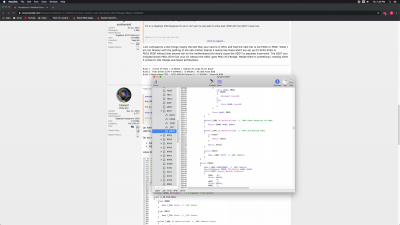
This is what the acpi path looks like in windows device manager if helpful.
Would I need to assign a name to the 2nd pci bridge so that it can be removed?
Thanks!


