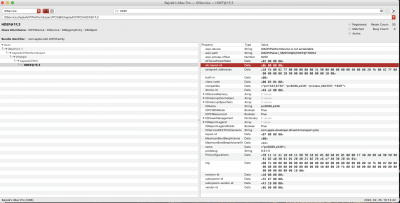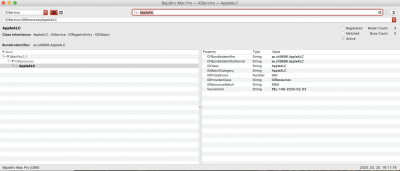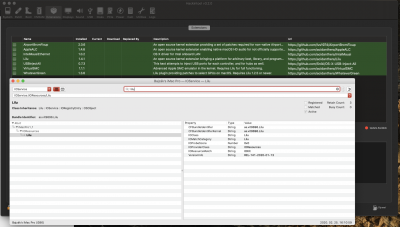- Joined
- Jan 30, 2012
- Messages
- 13
- Motherboard
- Asus Rog Strix Formula IX
- CPU
- i7-7700K
- Graphics
- RX 5700 XT
- Mac
- Mobile Phone
Hello Jay,@vegaline,
Thats very strange ... it might suggest that AppleALC (or Lilu) is not loading correctly (or they are loading and exiting) and the system is relying on just Clover to inject the layout ... if true then it might explain your issue.
Try searching the IOREG for "Lilu" and "AppleALC" if they are not present then the kexts are not loading correctly"
Also check the "HDEF" device in the IOREG, make sure that the property "alc-layout-id" matches the target layout you want to use for your codec and that "layout-id" is set to 7.
This is explained in the "Trouble Shooting AppleALC" section of the guide. :-

An iDiot's Guide To Lilu and its Plug-ins
An iDiot's Guide To Lilu and its Plug-in's Last Update: 22nd Jan 2021 (Add note about OpenCore config.plist modifications) About this Guide Note: This guide was written when Clover was the boot loader of choice as such the config.plist examples in this guide are mostley Clover specific ... if...www.tonymacx86.com
Cheers
Jay
I think I'm on the wrong way. I thought the problem is S/PDIF but it's not the truth. Honestly I'm lost in this issue. My Hackintosh randomly reboots when I stop use it. And sometimes I lost the bluetooth when it starts. After reboot bluetooth works again.
Regards,
Vegaline
Ps.:
Finally everything working well. I've made a mistake at the beginning... BrcmBluetoothInjector.kext, BrcmFirmwareData.kext and AirportBrcmFixup.kext have been placed in to the S/L/E and also to L/E. I just removed from S/LE and everything working nearly fine. The only problem is after sleep I lost the bluetooth connections.
Once again thank you for the support
Regards,
Vegaline
Attachments
Last edited: