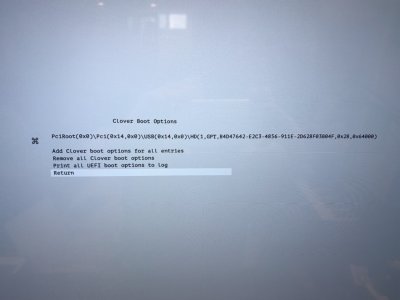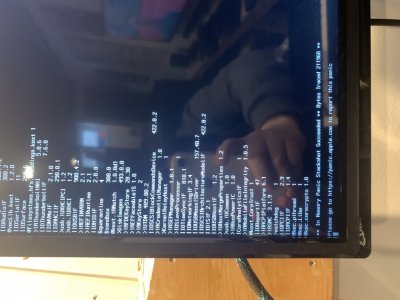pastrychef
Moderator
- Joined
- May 29, 2013
- Messages
- 19,458
- Motherboard
- Mac Studio - Mac13,1
- CPU
- M1 Max
- Graphics
- 32 Core
- Mac
- Classic Mac
- Mobile Phone
I’ve tried this on a Samsung 970 plus and an owc electra. I tried disabling sip in the bootloader and it wouldn’t load. I have to recreate another fresh drive to disable in the config before I try installing the driver again.
By accident, I booted up from my main drive back up and to my surprise it began to boot, no error message. The first time it went to blank screen when it loads the graphics so I went back edited the config to switch off inject intel and got the prohibited sign. I went to boot from the fresh/safe drive just to make sure I could and that now boots to the allocate error screen. I realized my old system has been fakesmc and that’s what I was using...
will your efi folder work if I swap in fakesmc for virtualsmc? Will it effect any of the patches etc?
The Samsung 970 EVO Plus requires a firmware update before it will work with macOS. Even if there's nothing on the SSD, just having it installed in the system can cause system instability.
Please post your EFI. I don't have Inject Intel anywhere...
Make sure you DO NOT have any hackintosh kexts in /Library/Extensions/ or /System/Library/Extensions/. This is especially important if you disable SIP.
FakeSMC can work but FileVault will probably break if you use it instead of VirtualSMC.