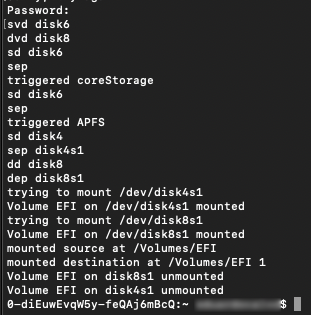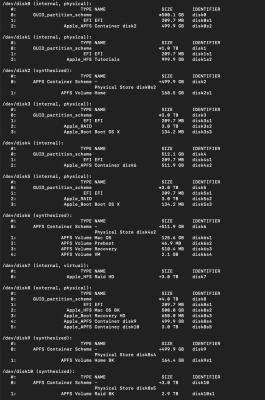- Joined
- Dec 15, 2019
- Messages
- 54
- Motherboard
- Gigabyte Z390 Designare
- CPU
- i9-9900K
- Graphics
- RX 580
- Mac
- Mobile Phone
On this motherboard we should only use one of the following:
Items 1 and 2 are strongly recommended. Item 3 can be used if nothing else works.
- OcQuirks-4.efi + FwRuntimeServices.efi (for Mojave)
- Available from here.
- OcQuirks.efi + OcQuirks.plist + FwRuntimeServices.efi (for Catalina)
- Available from ZIP file in Catalina Mini-Guide.
- OsxAptioFix2drv-free2000.efi (either Mojave or Catalina)
- Available from bottom of Post #1
SSDT-NVRAM.aml is a requirement for native NVRAM.
Hello,
I use Mojave but have option 2. installed. On the surface this seems to be working ok, although I have the issue that after installing VirtualSmc I can’t boot (I still have to do some testing). So what kind of issues can option 2. cause on Mojave?
Thanks