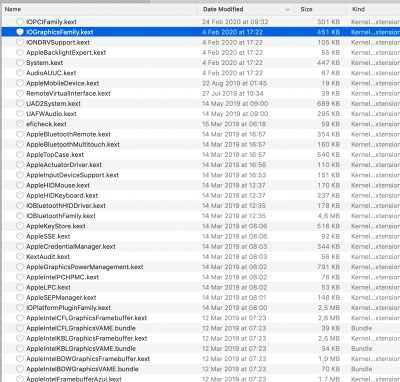- Joined
- Oct 7, 2011
- Messages
- 197
- Motherboard
- Gigabyte Z390 Designare
- CPU
- i7 8700
- Graphics
- RX580 Nitro+
- Mac
- Mobile Phone
I just received the Startech TBT3TBTADAP TB3 to TB adapter that I'm willing to test out, if this could be useful for you guys. There's a report that this adapter works well with TB1 devices on Windows with the newest F9b bios.@Elias64Fr,
After making all of the changes listed in your last post (except for LPMN) I see the following behavior:
- TNODE/TBUS appear every time from a cold boot as long as a Thunderbolt device is connected.
- However, whether I connect the Thunderbolt device to Port 1 or Port 2, it always seems to attach to DSB1, but never to DSB4.
- The simple Apple Thunderbolt Ethernet adapter connects to ThunderboltPort@3 and the full device tree appears in IOReg.
- However, more complicated devices such as the Belkin Thunderbolt 3 Dock Pro will connect, but then disconnect after less than 20 seconds -- this is the same behavior you reported with your eGPU.
Belkin Thunderbolt 3 Dock Pro attaches (left) and then detaches after a few seconds (right).
View attachment 452029View attachment 452030
When Thunderbolt Dock is connected to Port 2, it still seems to attach (incomplete device tree) to DSB1 (nothing on DSB4).
View attachment 452032
Even the PowerColor Gaming Station eGPU turned on and I could see the second screen -- for about 10 seconds!! Then it deactivated.
View attachment 452034
Right now this adapter isn't working neither on windows or osx.
I'm having second thoughts on updating the bios right now, I wonder if anyone else did that already and what their experience with OSX afterwards was.