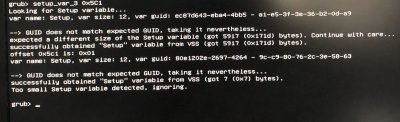I enabled native NVRAM earlier, then re-flashed bios, the same F8. Of Course Catalina won't boot, just an Apple logo without a progress bar.
Now I'm trying to unlock CFG again following this guide
https://www.tonymacx86.com/threads/...9700k-amd-rx-580.267551/page-432#post-1958808 and get this:
The first time everything was exactly like in a guide above, now I'm concerned about this warnings "does not match expected GUID". Don't remember this message before :/
Is it safe to just type "setup_var_3 0x5C1 0x0"?