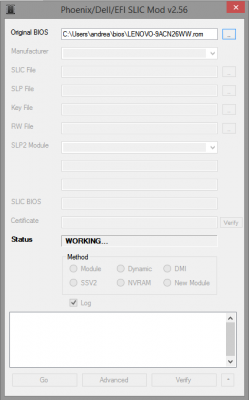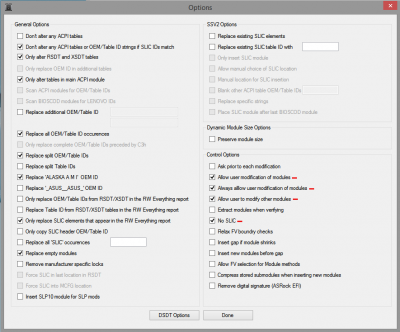- Joined
- Oct 21, 2012
- Messages
- 205
- Motherboard
- Gigabyte GA-B85M-HD3 - F12
- CPU
- i5-4460
- Graphics
- GT 710
- Mac
- Mobile Phone
when I closed the lid of my computer. windows 10 battery/ sleep and power management tool would not allow me to change from hibernation to sleep. To fix this
– On the Desktop, right-click on This PC and select Properties
– On the left, choose Device Manager
– Click the arrow next to Display Adapters to expand that category
– Right-click on Intel(R) HD Graphics Family and select Update Driver Software…
– Choose the option to Search Automatically for Updated Driver Software
– Your computer should find and automatically install the updated driver
– After the installation is complete, restart your computer
This resolve the computer sleep problem. them I flash as recommended by patrick1234578
the same case. I made it finally.
version is 9acn32ww
wifi works

Thanks everyone