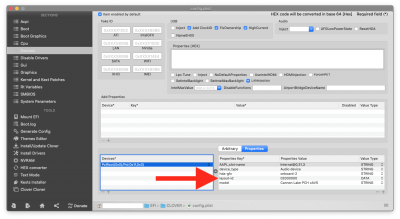pastrychef
Moderator
- Joined
- May 29, 2013
- Messages
- 19,458
- Motherboard
- Mac Studio - Mac13,1
- CPU
- M1 Max
- Graphics
- 32 Core
- Mac
- Classic Mac
- Mobile Phone
Hey pastrychef, first off all, nice guide! Really easy to follow and got my hack up and running in under 2 hours...
Sadly, I have not enough knowledge to get my iGPU to work in headless mode...
- Intel 8700K
- Asus Z370-I
- GTX980Ti
- Skill 32GB DDR4 Ram
I use the iMac 18.3 system definition
I did this:
- SSDT from this guy: SSDT for ASUS z370-i
- updated to newest version of WEG and Lilu
- deleted all the acpi patches
- use the 0x59120003 device ID
- checked inject intel
- use -disablegfxfirmware bootflag
Honestly, the guides I found weren't that helpful to me and I don't really understand what I'm doing with the patches and stuff. Would be very nice If you can point me in the right direction
Get rid of the SSDT. It's not needed for IGPU.
Get rid of the 0x59120003 thing.
Get rid of Inject Intel.
-disablegfxfirmware no longer needed.
All you had to do was change system definition to iMac18,1.