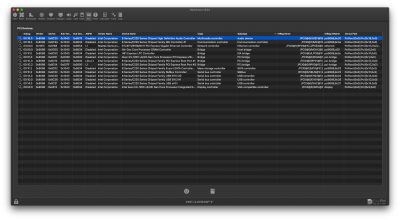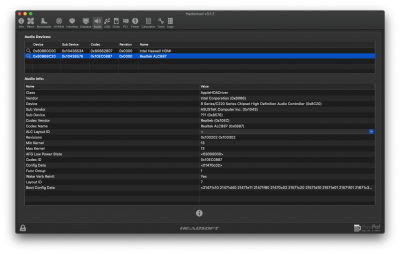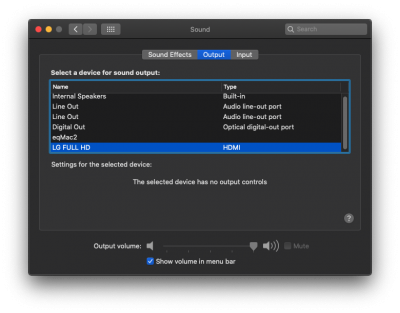Hi all - I have an opencore vanilla Catalina (15.3) install on my lattepanda, audio codec Realtek ALC269VC.
HDMI audio isn’t working BUT I did have it working on a previous install of Mojave - though I did have to pull out the HDMI plug and put back in to be registered. For my previous install my SMBIOS was MacBookAir8,1 as this seemed to be about the closest to my CPU/GPU spec. I don’t remember what alcid I used. Now I’m using SMBIOS macbookpro 14,3 (as this was the closest of the Kaby Lake recommendations in the opencore laptop guide) and AAPL,ig-platform-id = 00001659. I’ve found a bunch of alcid’s that work for the headphone port (lattepanda only has headphone port) - 7, 8, 10, 14, 17, but non of them are getting the HDMI audio. Given it did work before, I’d really like to just use the current AppleALC and modify settings rather than adding additional kexts.
My key question is whether I should just keep trying alcid’s or maybe try different SMBIOS - I’m a little unsure the impact of a different SMBIOS would have. And that this is a recommended one, and the MacBook Air one that I was using previously isn’t listed as ‘recommended’. I figure I have a bunch of testing to do, but was hoping someone could help me focus a little.
Thanks!