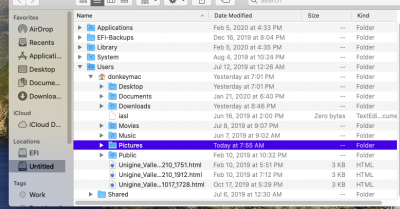pastrychef
Moderator
- Joined
- May 29, 2013
- Messages
- 19,458
- Motherboard
- Mac Studio - Mac13,1
- CPU
- M1 Max
- Graphics
- 32 Core
- Mac
- Classic Mac
- Mobile Phone
Honestly what board would you say is the most stable that is currently out there for the z390? I don't really care about thunderbolt. and I have a apple compatible BT wifi card. SideCar would be nice but not a deal breaker.
My Gigabyte Z390 M Gaming is extremely reliable now. I wouldn't have done this write up if I felt the motherboard was unreliable.
You're going to have to get a PCI-e adaptor to use your Apple Wi-Fi/Bluetooth card. Stupid Gigabyte whitelists the CNVi slot to only work with Intel CNVi cards...
If you want Sidecar, you can just switch to iMac19,1 system definition and enable IGPU. It should run equally as well. I chose iMacPro1,1 for simplicity because I don't have a Sidecar compatible iPad.
Ok So I switched the Video cards in the 2 systems and the other system locked up at the 5 minute mark as well so it is defiantly the video card. I guess I will just have to find something else to use. Sucks cause I have see other people using and getting it to work.
One thinking interesting @pastrychef using your EFI Folder the card gets referred to as (Slot 0) but when it is in my system it gets referred to as (Built-In) do you know why? also I noticed that on my system the intel power gadget tracks the DRAM POWER but not on the one using your EFI Folder
View attachment 448957
I had a hunch it was due to the 5700 XT... Is your Z390 M Gaming reliable with your older video card?
"Built-In" vs "Slot-0" is just cosmetic. You can edit it to say almost anything in config.plist > Devices > Properties.
Not sure about DRAM Power... Are both systems using the same SMC emulator?
ok I think I have stumbled onto something. I added:
darkwake=0 & slide=0
to the boot arguments as well and it seems that the older i9 with the 5700xt in it is running fine now.
the whole list of suggested ones was: dart=0 darkwake=0 slide=0 agdpmod=pikera
I only had:
dart=0 & agdpmod=pikera
gonna let them both idle all night and see if either one is locked up in the morning.
Hmm... Weird...
dart=0 is used to circumvent VT-d.
slide=0 is related to NVRAM.
agdpmod=pikera is a workaround for GPU black screen condition.
darkwake=0 is to change the darkwake behavior.