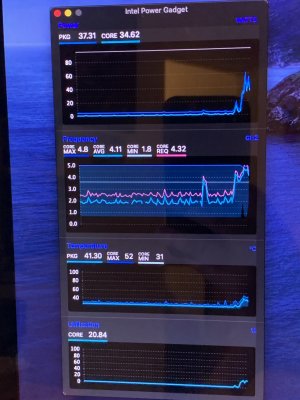Honestly what board would you say is the most stable that is currently out there for the z390? I don't really care about thunderbolt. and I have a apple compatible BT wifi card. SideCar would be nice but not a deal breaker.
this idle locking up thing is driving me nuts though getting the feeling that I'm gonna have to get rid of this 5700XT.
is a shame cause when it runs the performance is great. But if I let it sit it will lock up. really struggling. But I need to find a solution that is just 100% percent stable. my ASUS TUF z390 works great with the VEGA 64 under iMac Pro 1,1.
it looks like it happens at about the 5 minute mark of being idle. I noticed something interesting this time I left the intel power gadget open and loot what happened right before it froze up.
Trying it again with the activity monitor open it looks like there is some photos app stuff updating in the BG.
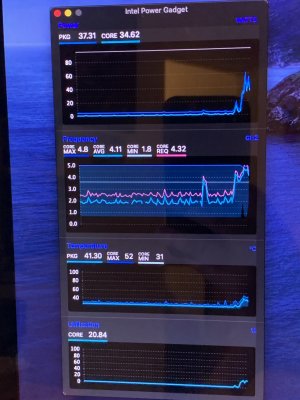
UPDATE: so yeah it seems to freeze at about the 5 minute mark every time I leave it idle. you can see that the power usage kicked up again there to not as dramatically this time.
This time I had the activity monitor open as well:

and again 5 minutes after idle:

not sure the photos deamon is using the most CPU and there is a corresponding spike on the GPU. it is weird.