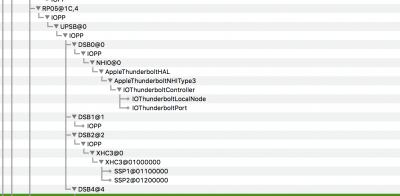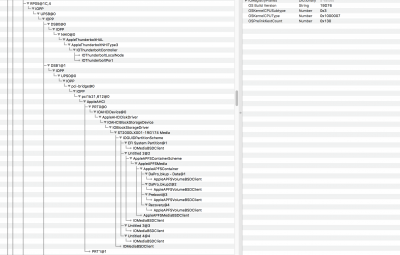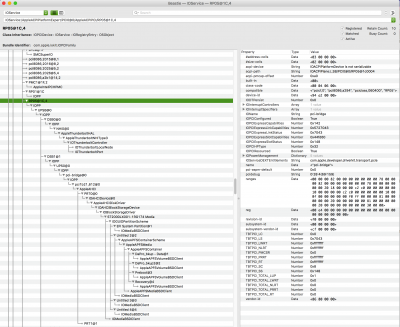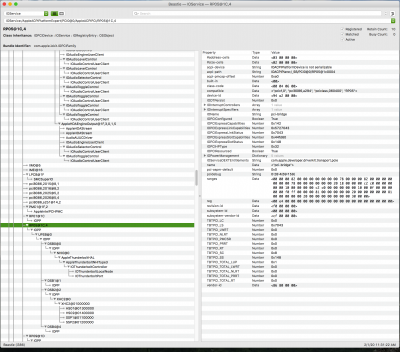- Joined
- Oct 15, 2011
- Messages
- 24
- Motherboard
- Asus X299 TUF Mark 1 (1503)
- CPU
- i9-7980XE
- Graphics
- RX 590
- Classic Mac
- Mobile Phone
Hi everyone! The other day I was lucky enough to get in Japan for less than 1100USD:
i9 7980XE, delidded with a copper heatspread plus liquid metal
Asus x299 TUF MK2
Corsair h150i Pro RGB with additional AF 120-WQE fans
Silverstone 1200W Platinum
(quite an upgrade from the 2500k Sandy I have been running for years)
all installed in an old Cooler Master HAF case. The case itself tells its age (it has a firewire front port!) but it is the first time I have a case with 200 mm fans (3 of them!) and I love how silent and effective they are.
Anyway, the motherboard though doesn't seem to be a good fit for a XE processor, thus I am shopping for something else and I have realized how difficult the old gen x299 are difficult to find. I have spotted an used Asrock Taichi XE, but I could not find much online about its compatibility with MacOs. Should I get it or stick to Asus?
i9 7980XE, delidded with a copper heatspread plus liquid metal
Asus x299 TUF MK2
Corsair h150i Pro RGB with additional AF 120-WQE fans
Silverstone 1200W Platinum
(quite an upgrade from the 2500k Sandy I have been running for years)
all installed in an old Cooler Master HAF case. The case itself tells its age (it has a firewire front port!) but it is the first time I have a case with 200 mm fans (3 of them!) and I love how silent and effective they are.
Anyway, the motherboard though doesn't seem to be a good fit for a XE processor, thus I am shopping for something else and I have realized how difficult the old gen x299 are difficult to find. I have spotted an used Asrock Taichi XE, but I could not find much online about its compatibility with MacOs. Should I get it or stick to Asus?
Last edited: