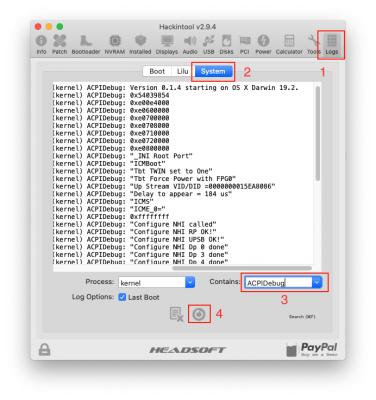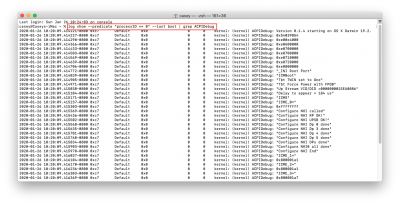Hey all, and thanks
@CaseySJ and all who've helped me sort things out with this build.
I believe I've finally got it all working as it should, so I thought I'd share what's worked with my setup & config in case it benefits anyone else.
Hardware:
-----------------------------
Designare Z390 (F7 BIOS - as it seems to give the best benchmarks)
9900K
Gigabyte 5700 XT OC 8GB
64GB Corsair Vengeance LPX 2666 DDR4 - running with XMP Profile 1 in BIOS)
WD Black NVME 500GB (not the newer SN750 model)
Padarsey BCM94360CS2 WiFi Bluetooth Airport Wireless Card on this PCIE card:
https://www.amazon.ca/gp/product/B07NRYGZ7Q/?tag=tonymacx86c0c-20
Various other SATA SSDs (WD BLUE, 3x Samsung QVO in a Mac raid array, ADATA, Crucial MX etc)
Corsair 850w PSU (overkill prob, but quiet)
Universal Audio UAD Apollo hardware (Apollo DUO Silver, Apollo x8, Satellite Octo TB2 & a QUAD PCIE card - TB3 to TB2 adaptor where needed). TB1 devices do NOT work though.
-----------------------------
I believe the only piece of hardware that was an issue was the graphics, and it was the source of my problems in the end.
Initially I was using an install that reached Catalina from a few OSes back, and was transplanted across 3 machines over the last few years. I was getting random system freezes (completely unresponsive requiring a power cycle to reboot), bad audio performance, apps crashing all the time. I suppose I was asking for too much by upgrading and transplanting too much. Oops.
After a while I did the right thing and performed a complete wipe and fresh install. I followed
@CaseySJ 's Catalina Fresh Install Mini Guide for Catalina and it worked out very well. My thunderbolt audio devices were acting perfectly, and actually connecting much quicker at boot and/or after a power cycle on any of the units. Apps no longer crashed. But...the dreaded system freeze still remained. At first I thought it was a sleep issue, but then the system began to freeze randomly while working on things, and not just when left idle or left/put to sleep.
My solution was to take
@CaseySJ 's suggestions from when I was still tinkering with my upgraded install and apply some of those tweaks to this fresh install. What solved my last and worst problem was modifying the boot args in the fresh install config.plist so that:
shikigva=16 (
changed from shikigva=32)
shiki-id=Mac-7BA5B2D9E42DDD94 (
deleted)
All other boot args, drivers, kexts left as is from the 'config-AMD-GPU.plist' provided in the fresh install mini guide. The only other changes were updating to the latests kexts in the clover kexts/other folder. I'm guessing that my issues were the graphics freezing up the system. I tried everything from CPU/RAM/IGPU/VOLTAGE BIOS settings, to different EFI drivers, to sleep settings and tweaks. The freezing remained and it was consistent.
Everything works now: IGPU+DGPU, H264/HVEC hardware encode/decode, sleep, wake, handoff, messages, iCloud, airdrop, sidecar, protected content in TV+, Netflix, iTunes etc. I noticed that when testing out the DRM content on TV+ and Neflix etc, the playback and loading of the content was smoother faster than with shikigva=32 & shiki-id=Mac-xxxx (seeking ahead was snappier and playback resumed more quickly). Weird right? The irony is that I don't even use this machine to watch TV+ or Netflix etc, or use sleep functions ever, but it's worth noting I guess.
Thanks again to everyone on this amazing thread who put up with my cries for help

. Running Catalina with a newly supported GFX card and and audio system that is not officially supported in Catalina yet is just asking for troubles really.
Also, the thunderbolt research you guys are doing is saintly, and I'll be watching it blossom into awesomeness with great excitement. I hope it turns out!
Ok, now back to work (finally - haha).
——-
Update to the update, the battle never ends:
It turns out that the system freezes were still there, but waaaaaaay fewer. But I did get 1 freeze yesterday after hours of working. I removed shikigva=16 enirely and lost DRM features. I still got graphics glitches like I used to before the system would freeze up, but now the system didn’t freeze up after a random screen glitch as it always has so far.
So I disabled my on-board graphics in BIOS and moved over to an iMac Pro 1,1 SMBIOS without any shikigva values in my confg.plist I still get DRM, and no screen glitching or system freezing to be seen yet. FCPX renders a little but slower with this SMBIOS but DaVinci Resolve works more than twice as fast During renders. DAW audio performance and Thunderbolt stuff seems the same. Overall my gut would say that this seems stable so far and probably more powerful in real use on the video side of things, although Geekbench 5 benches it a tad lower in CPU multicore scores on this SMBIOS.
FINGERS CROSSED