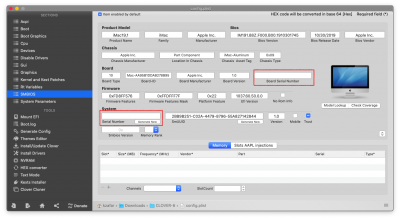- Joined
- Dec 10, 2019
- Messages
- 9
- Motherboard
- Gigabyte Z390 Designare
- CPU
- i7-9700K
- Graphics
- RX 580
- Mobile Phone
Oh I see -- this is not a boot up problem. This reboot occurs while the progress bar is on screen, so the boot log won't help.
Some more questions:
Please try the attached config.plist, but first:
- What version of Clover are you using? Looks like 5xxx because of the drivers/UEFI folder.
- What is the make/model of your macOS NVMe SSD?
- What memory modules do you have (brand, capacity of each module, and number of modules)?
- Copy serial numbers back into SMBIOS.
- Copy Board Serial Number into RtVariables --> MLB.
Clover is v2.5k r5103 (3f3b85da0)
Harddrive- Samsung 970 EVO SSD 500GB - M.2 NVMe Interface Internal Solid State Drive with V-NAND Technology
Memory: RAM- HyperX Predator Black 16GB Kit 3333MHz DDR4 CL16 DIMM XMP Desktop Memory HX433C16PB3K2/16
And I'm sorry but where do i find serial number to put in SMBIOS?
And is the board serial number you refer to my motherboard?
Sorry for dumb questions
Thanks