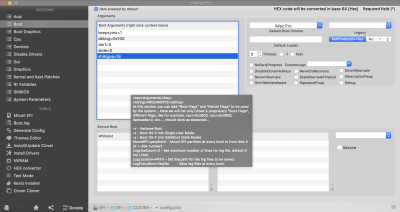CaseySJ
Moderator
- Joined
- Nov 11, 2018
- Messages
- 22,195
- Motherboard
- Asus ProArt Z690-Creator
- CPU
- i7-12700K
- Graphics
- RX 6800 XT
- Mac
- Classic Mac
- Mobile Phone
You found the right place. The Platform ID is entered in reverse byte order so 0300983E is actually 3E980003 backwards....
I'm not sure where to change this? I looked in CloverConfig -> Devices, and I see the ig-platform-id under Properties, but it says "0300983E". I don't see any mention of a Platform ID anywhere in the AMD GPU config that I'm using from the mini-catalina guild. Am I missing something?
...
So simply change that value to 0300923E.
Last edited: