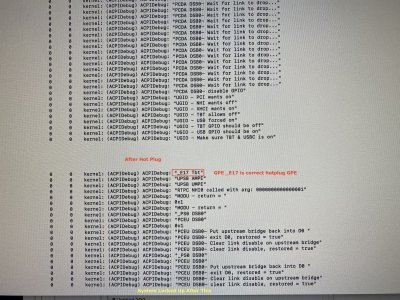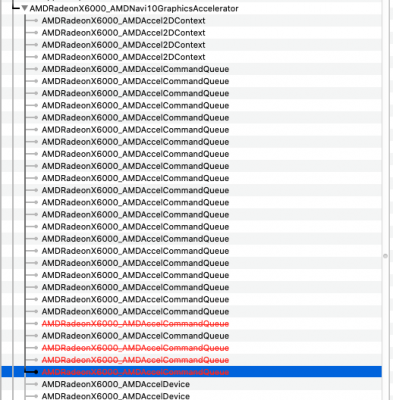- Joined
- Mar 2, 2011
- Messages
- 173
- Motherboard
- Gigabyte Designare Z390
- CPU
- i9-9900K
- Graphics
- RX 5700 XT
- Mac
- Mobile Phone
Hey hey. Thanks again.Some things to try (with WEG 1.3.6):
- In Boot Arguments, change shikigva=32 to shikigva=16. Make no other changes, reboot, and test.
- In Boot Arguments, after changing shikigva, try deleting shiki-id. Reboot and test.
- What is the power rating of your PSU? 750W or more?
Nothing seemed to work with those changes above. This was an install that’s been through a few OS versions and a major hardware change. I bit the bullet and abandoned my upgrade install and started with a fresh install that seems to be working fine now. Haven’t had any audio glitching (uad stuff working fine), or any app crashes yet so far, but need to test things a bunch more. Audio and video seems to be working great.
i followed your Catalina fresh install mini guide exactly, but was unable to boot with the quirks and fw files you had in the EFI folder. I had to replace them with aptio2000 to be able to boot. Not sure if I should try other drivers in clover or not at this point.
Going to try and test things properly and use the machine to see how things work out, but as of now it feels and acts more like it should. maybe Some gremlins in the upgrade path installation it seems. No idea what tbough .
thanks very much once again.