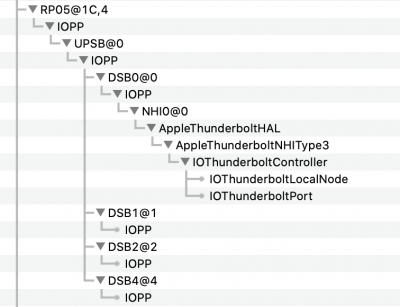- Joined
- Jan 1, 2020
- Messages
- 612
- Motherboard
- MSI Z490 MPG Gaming Edge Wifi
- CPU
- i5-10600K
- Graphics
- RX 6600 XT
- Mac
Some updates:
- My previous tests were done with modified DSDT and OpenCore.
- But now I switched to standard DSDT and Clover.
- ThunderboltReset.kext is not used now.
- In Clover I added the following renames:
- Change _INI to XINI
- Change _E17 to XE17
- With TbtOnPch-Draft02, all tables are successfully loaded, but there are several ACPI Errors.
- Please see attached boot log.
View attachment 445732
"In Clover I added the following renames:
- Change _INI to XINI"
On your Log file, many other errors ... related to OSDW .. I have this method on my DSDT but I think it is not required: Using modified SSDT and DSDT is only for macOS >> I have added OSDW method on the following draft