- Joined
- Aug 4, 2017
- Messages
- 6
- Motherboard
- Asus ROG MAXIMUS HERO X Z370
- CPU
- i5-8600K
- Graphics
- Vega 64
- Mac
- Mobile Phone
@Sniki @trs96
Hi and thanks for the provided guide.
I followed installation guide lines (clean install with latest kexts, clover etc.) and everything goes as it should as soon as I paste generated SSDT.aml from ~/Library/ssdtPRGen/ssdt.aml into EFI/Clover/ACPI/Patched and reboot. After rebooting the system starts loading but it hangs on the downloading screen and doesn't boot into Mojave. When I remove SSDT from the Patched -folder and reboot the system again it will download normally and boots into Mojave.
Booting verbose stops here and gives following when SSDT.aml is in the Patched -folder.
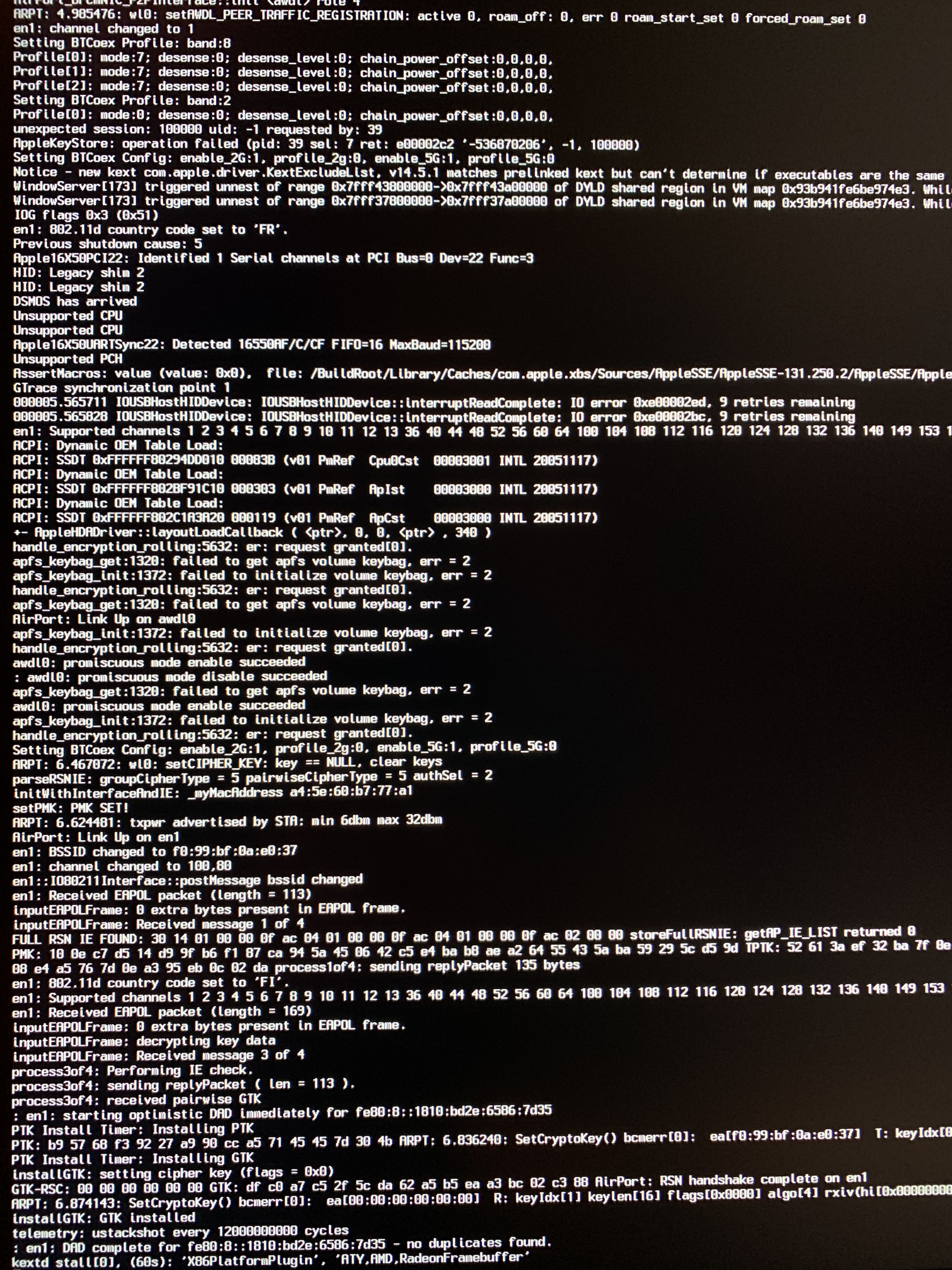
Do you have any idea/can you point out what is causing this?
Hi and thanks for the provided guide.
I followed installation guide lines (clean install with latest kexts, clover etc.) and everything goes as it should as soon as I paste generated SSDT.aml from ~/Library/ssdtPRGen/ssdt.aml into EFI/Clover/ACPI/Patched and reboot. After rebooting the system starts loading but it hangs on the downloading screen and doesn't boot into Mojave. When I remove SSDT from the Patched -folder and reboot the system again it will download normally and boots into Mojave.
Booting verbose stops here and gives following when SSDT.aml is in the Patched -folder.
Do you have any idea/can you point out what is causing this?
