- Joined
- Jan 9, 2013
- Messages
- 172
- Motherboard
- Gigabyte Z390 Designare
- CPU
- i7-9700K
- Graphics
- RX 580
Please find it attached.could you upload your EFI?
Attachments
Last edited:
Please find it attached.could you upload your EFI?
They are connected with an USB 3.0 extend Amazon. Maybe this is the problem?
https://www.amazon.com/dp/B00NH12O5I/?tag=tonymacx86com-20
https://www.amazon.com/dp/B00NH144GK/?tag=tonymacx86com-20
Everything seems to be set up correctly, and your monitor/cable is also good.Dell U2718Q
UGreen HDMI 2.0 4K (HDMI to HDMI)
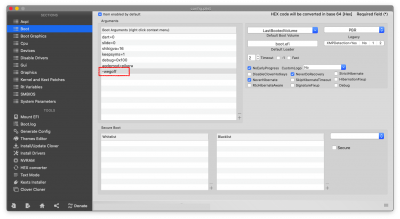
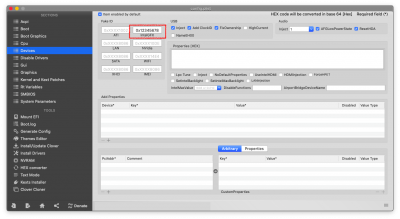
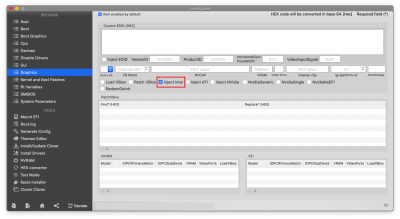
- USB extensions cables are generally okay.
- However, are these Solid State Drives (SSD) or spinning hard drives?
- SSDs use less power than spinning drives.
- Are the 3 drives powered by the USB cable itself or are they plugged into the wall (i.e. they have their own power supply)?
The Seagate 2TB drive sounds like a 2.5-inch spinning hard drive, but it may be a low-power USB bus-powered device. The docks have their own power supplies.i have:
- 1 seagate 2tb usb 3.0 portable
- 2 docks with hdd https://www.amazon.es/dp/B00F6QT8I8/?tag=tonymacx86c03-21 old model
Ahh, OK. I'll change the connections USB and check this config and I tell you.The Seagate 2TB drive sounds like a 2.5-inch spinning hard drive, but it may be a low-power USB bus-powered device. The docks have their own power supplies.
Based on this, I would suggest:
Ideally, if you are transferring large quantities of data between two USB drives, it's good to connect them to two different USB ports on two different hubs.
- Connect one dock to a red USB port.
- The other docks/drives can stay where they are.
Note that these 4 ports (in red box) are all connected to one hub, which means they share the bandwidth of one USB port. So it's better to move high-bandwidth devices to different ports/hubs.
However, spinning hard drives are generally low bandwidth devices...
View attachment 444884
Anyone getting choppy audio from Refine R6 case audio output ?

I'm also having intermittent problems with videos looking scrambled, even locally. How can I test my gpu? Clover folder attached. I also ran Cinebench and got 3537 points...I'm still worried about whether I have a gpu problem or what. As of now, if I shut down and then start, everything boots fine. However, if I have to "RESTART" for any reason, the monitors won't come on at all, and I have to force a shutdown, go into the bios, and start over from there. Any ideas?
