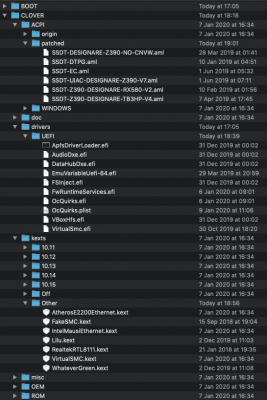CaseySJ
Moderator
- Joined
- Nov 11, 2018
- Messages
- 22,175
- Motherboard
- Asus ProArt Z690-Creator
- CPU
- i7-12700K
- Graphics
- RX 6800 XT
- Mac
- Classic Mac
- Mobile Phone
New versions of AppleALC, Lilu, WEG, VirtualSMC are out. Will test later this week.
VirtualSmc.efi is not needed any longer; its functionality is incorporated into the new OpenCore.efi.Seems like VirtualSmc.efi it's not included in latest update
I'll update the OpenCore mini-guide in a day or two.