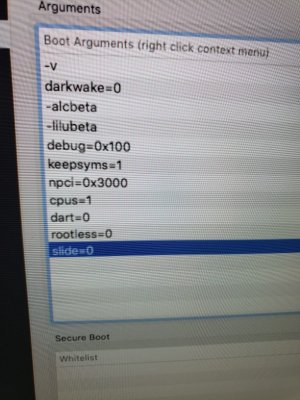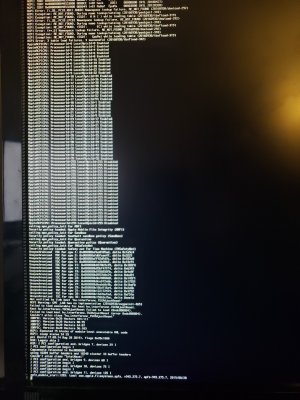- Joined
- Sep 24, 2019
- Messages
- 20
- Motherboard
- Asus Prime X299 Deluxe II
- CPU
- i9-10980XE
- Graphics
- RX 580
- Mac
- Mobile Phone
Thank you so much @kylec and @Loloflatsix great links and info! , i start to read it carefully (the guide), and I'm following step by step, as soon as I have feed back I will be posting back.
In the mean time I check the Efi folder that @Loloflatsix post, without the npci 0x2000 and stop at pci configuration begin, So I added npci & pcirootUI and then move on to APfs module start. but Still no moving the installation
After trying other boot flags its move on to a different problem. (AMFILoadTrustedKeysFromNVRam see screenshot) i read in the web that this problem is USB related.... but still no solution.
My third test was with a EFI from the guide of X299 clover. (https://github.com/KGP/X299-EFI-Folder-Distributions/blob/master/EFI-X299-10.13.6-Release-iMacPro1,1-141018.zip)
Still stuck on APFS module start.
---------
I will follow the entire guide, and I will post back here with the details!
Thank you for you help!
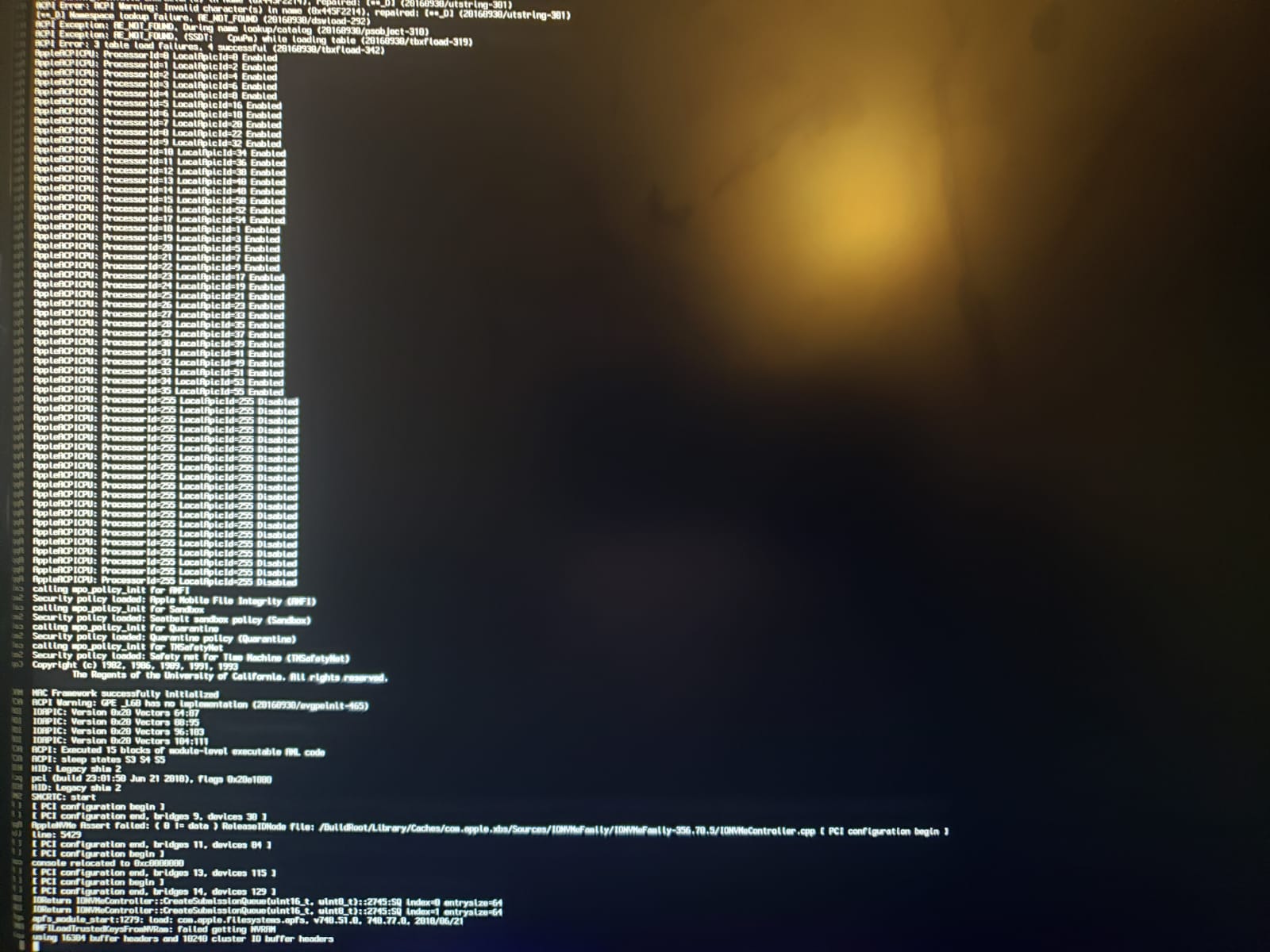
In the mean time I check the Efi folder that @Loloflatsix post, without the npci 0x2000 and stop at pci configuration begin, So I added npci & pcirootUI and then move on to APfs module start. but Still no moving the installation
After trying other boot flags its move on to a different problem. (AMFILoadTrustedKeysFromNVRam see screenshot) i read in the web that this problem is USB related.... but still no solution.
My third test was with a EFI from the guide of X299 clover. (https://github.com/KGP/X299-EFI-Folder-Distributions/blob/master/EFI-X299-10.13.6-Release-iMacPro1,1-141018.zip)
Still stuck on APFS module start.
---------
I will follow the entire guide, and I will post back here with the details!
Thank you for you help!