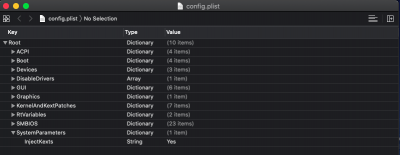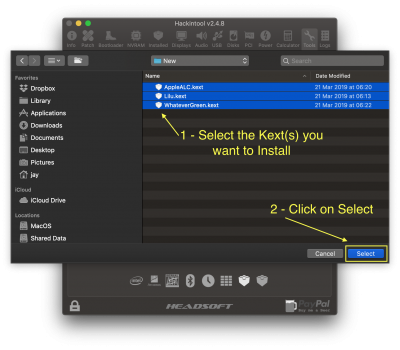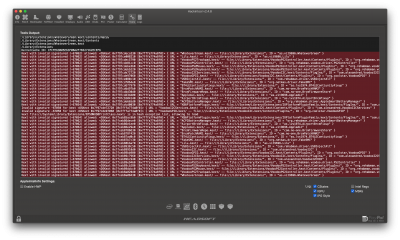Feartech
Moderator
- Joined
- Aug 3, 2013
- Messages
- 32,368
- Motherboard
- Asus N752VX-OpenCore
- CPU
- i7-6700HQ / HM170
- Graphics
- HD 530 1920 x 1080
- Mac
- Mobile Phone
your laptop has a guide:I tried put back just Generic USB kext or both of them, the new problems persist. There is keyboard problem and no audio device

[Guide] HP ProBook/EliteBook/Zbook using Clover UEFI hotpatch
Overview The purpose of this guide is to provide a step-by-step guide to installing Mojave, High Sierra, Sierra, El Capitan, or Yosemite on the ProBook/EliteBook/Zbook equipped with Intel graphics. Note: For Broadwell and Skylake hardware, you must install at least 10.11. Broadwell support in...
 www.tonymacx86.com
www.tonymacx86.com