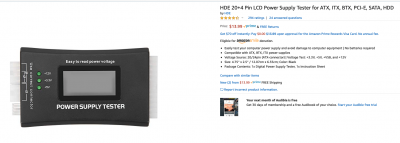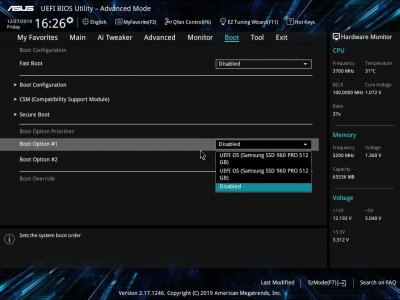elfcake
Banned
- Joined
- Nov 25, 2012
- Messages
- 1,014
- Motherboard
- Gigabyte Z490 D
- CPU
- i7-10700K
- Graphics
- RX 580
- Mac
- Mobile Phone
I am not terribly knowledgeable but have you tried resetting the BIOS and then choosing the proper BIOS settings? Not that any of the previous problems have anything to do with resetting BIOS.Finally have to come to you all for some help.
My system broke a couple of days ago and wouldn't boot after a couple of weeks of being suddenly unstable (lots of cpu panics). I got a circle with a line through it on the display when it finally quit.
I've tried to re-install onto a new partition to then run CCC to restore from backup, however, I couldn't get the installer to work using the same USB stick that I installed from to start with. I was pert way through the restore when the system had a cpu panic.
Since then, it will boot part way, either for the emergency partition or the real system. The real system fails as it is incomplete. The emergency one fails as the OpenCore EFI looks to be incompatible with High Sierra (which is what I have there).
Pressing Del to get into the BIOS settings to change the boot EFI now fails and I just get a blank screen when I try.
Any ideas? I'm wondering if the MB has failed.