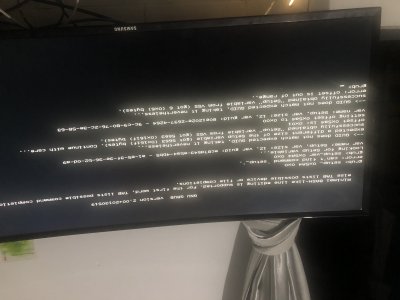Hey, guys! I did it.Running latest Catalina 15.2 on an external SSD.
Sidecar(amazingly good even via WIFI), iMessage, Hevc support in Videoproc for rx580 and all other functions are working or at least they seem to work, but... Yeah, there's mostly "but" involved when you talk about hackintosh.
It seems that FCPX and Compressor only utilize a tiny bit of GPU and CPU power(I'm talking about 20-30% or even less according iStat Menus).
So what I did step by step:
1.Cloned my current 14.2 Mojave to an external ssd.
2.Took @
b166ar 's latest(Aug 13) EFI which he mentioned was Catalina ready(it is) and replaced mine keeping my original config.plist.
I tried to update to the latest Clover, but it seems that I'm not enough knowledgable and it simply wouldn't boot.
3.Replaced files according this post for more USB power
Proper USB Power
Put both the files in Clover->ACPI->patched
Based on Rehabman's guide for USB Power
Now I can charge my iPad after this.
If I remember correctly @
b166ar 's fixed it in his latest config.plist without these patches and also switched to to iMac 19,1 SMBIOS, but I've decided to stick with iMac18,3.
4.Used kexts updater and updated them to the latest versions.
5.Booted into 14.2 with new EFI, and simply went through install from AppStore.
6.After setting everything up in Catalina realized that rx580 doesn't appear in Videoproc , fixed it according this post
Found the solution - at least on my hardware with 10.14.5.
Set Graphics>FB Name to 'Orinoco' (available from drop-down list).
Set Graphics>Inject ATI
View attachment 409127
and added dummy
HEVCEnabler.kext to EFI's Others folder.
So everything now looks like in the picture above.
I thought that problem in FCPX 10.4.5 so updated it to 10.4.8 and to the latest version of compressor - nope.
Changed SMBIOS to 19,1 - no effect.
Will do more tinkering later for sure, glad that I can do pretty much everything while having alongside perfectly working 14.2 completely intact.