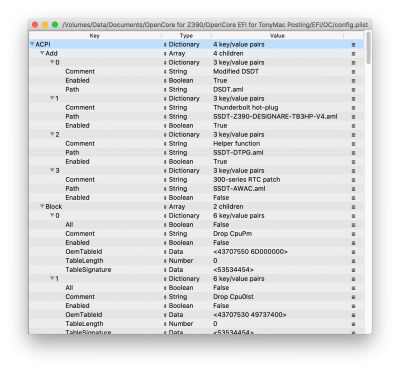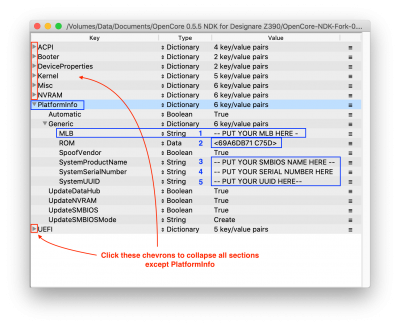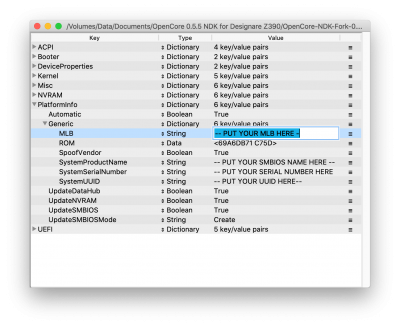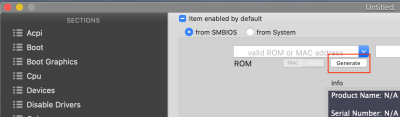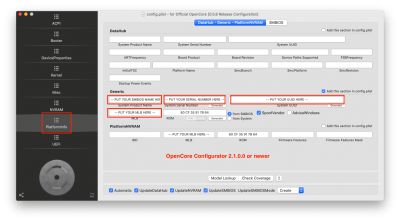Wanted to pop in and say a big thank you to CaseySJ for the guide and Hylkepylke for the DSDT.
I built my first hack in 10 years a couple of weeks ago. Managed to get Catalina 10.15.2 installed (first by installing 10.15.1 and updating, without problem) using an EFI folder from forum and iMac19,1. But every time I installed a new kext or something else that rebuilt the kernel cache it would get stuck with "couldn't allocate" at boot. Tried calculating slide value (twice, reset CMOS and cleared the memory map in between) but it just didn't have enough space. Switched to OpenCore while trying and got that running fine at first too, but same thing.
So I gave up and turned off the iGPU and went for iMacPro1,1 instead. That made it stable but a few things missing. Most importantly NVRAM. I just couldn't get the emulation to work and of course it didn't work natively. Thanks to Hylkepylke's DSDT it's now working! That also fixed the PCI device list in System Info (which previously only showed the Titan Ridge).