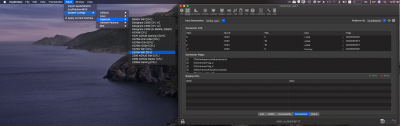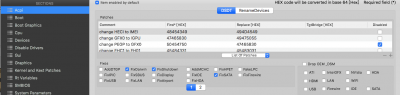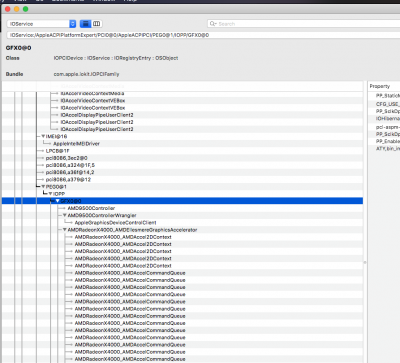- Joined
- Mar 12, 2015
- Messages
- 12
- Motherboard
- Gigabyte Z390 M > Need model name > See Forum Rules!
- CPU
- I5-8500
- Graphics
- UHD 630+RX 580
- Mac
Hello,Rajkhand.
I had read your EFI,You say With this values iMovie,FCP and Darktable DON'T work.
Mabe you can patch connector by hackintool and change bus id to 0x04 of index 3, please follow picture as below
My M/B is Gigabyte Z390 M(Have DVI*1/DP*1/HDMI*1) and MSI rx580 armor 8G OC.
I only connect the HDMI cable to the HDMI port and use it to boot, the other two i have not tested,This method works fine with FCPX .If the bus id is incorrect, FCPX will close quickly when you open
Clover/device/Properties text mode (patch by Hackintool)
-------------------------------------------------------------------
<key>Properties</key>
<dict>
<key>PciRoot(0x0)/Pci(0x2,0x0)</key>
<dict>
<key>AAPL,ig-platform-id</key>
<data>
BwCbPg==
</data>
<key>AAPL,slot-name</key>
<string>Internal@0,2,0</string>
<key>device-id</key>
<data>
mz4AAA==
</data>
<key>device_type</key>
<string>Display controller</string>
<key>enable-hdmi20</key>
<data>
AQAAAA==
</data>
<key>framebuffer-con0-busid</key>
<data>
AQAAAA==
</data>
<key>framebuffer-con0-enable</key>
<data>
AQAAAA==
</data>
<key>framebuffer-con0-pipe</key>
<data>
EgAAAA==
</data>
<key>framebuffer-con1-busid</key>
<data>
AgAAAA==
</data>
<key>framebuffer-con1-enable</key>
<data>
AQAAAA==
</data>
<key>framebuffer-con1-pipe</key>
<data>
EgAAAA==
</data>
<key>framebuffer-con1-type</key>
<data>
AAgAAA==
</data>
<key>framebuffer-con2-busid</key>
<data>
BAAAAA==
</data>
<key>framebuffer-con2-enable</key>
<data>
AQAAAA==
</data>
<key>framebuffer-con2-pipe</key>
<data>
EgAAAA==
</data>
<key>framebuffer-con2-type</key>
<data>
AAgAAA==
</data>
<key>framebuffer-patch-enable</key>
<data>
AQAAAA==
</data>
<key>framebuffer-unifiedmem</key>
<data>
AAAAgA==
</data>
<key>hda-gfx</key>
<string>onboard-2</string>
<key>model</key>
<string>Intel UHD Graphics 630 (Mobile)</string>
</dict>
</dict>
----------------------------------------------------------------------------------
BruceX Test - 5K 10s (I5-8500/32G DDR4/RX580/ADATA SX8200PNP 512G)
Hi,RajkhandI tried it and can confirm that FCP works but if I try to share for Computer device it reboots the computer. Also Hackintool says VDA Decoder Fully Supported but Videoproc cannot enable HEVC encoder
Sorry for posted a connector patch and I lost a key
That have four keys per connector,like con1-busid/con1-enable/con1-pipe/con1-type
<key>framebuffer-con0-busid</key>
<data>AQAAAA==</data>
<key>framebuffer-con0-enable</key>
<data> AQAAAA== </data>
<key>framebuffer-con0-pipe</key>
<data>EgAAAA==</data>
<key>framebuffer-con1-busid</key>
<data>AgAAAA==</data>
<key>framebuffer-con1-enable</key>
<data>AQAAAA==</data>
<key>framebuffer-con1-pipe</key>
<data>EgAAAA==</data>
<key>framebuffer-con1-type</key>
<data>AAgAAA==</data>
I don't understand why the clover configurator is missing this KEY when I pasted and saved.
Please use Xcode or PlistEdit Pro to add it and confirm its existence again, The reference values are as below
<key>framebuffer-con0-type</key>
<data>AAgAAA==</data>
This KEY defines the value of the connector as HDMI. No restart occurred in my test.
If you use 10.15.2 you need hevcenabler.kext,That will enable HEVC of videoproc
If the restart happens again,May be your display port are different with my GA Z390 M
Please fix connector ports with hackintool yourself, like attach file