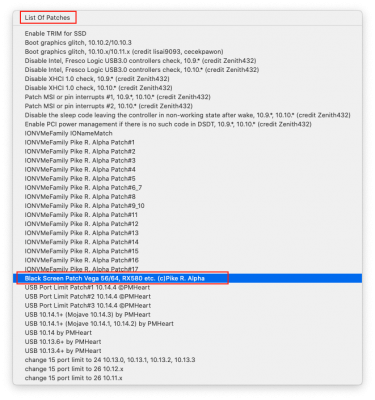CaseySJ
Moderator
- Joined
- Nov 11, 2018
- Messages
- 22,172
- Motherboard
- Asus ProArt Z690-Creator
- CPU
- i7-12700K
- Graphics
- RX 6800 XT
- Mac
- Classic Mac
- Mobile Phone
There are probably other differences in your Clover configuration. Feel free to compress and upload the CLOVER folder from EFI partition of macOS SSD. You may remove serial numbers from config.plist --> SMBIOS.Thank you for your answer, I have deleted the red and yellow files, add USBInjectall, but attached SmallTreeIntel82576.kext still doesn't work !
Is it not a problem that my USBPorts.kext is deleted now, even when I will upgrade Catalina to a new system (10.16 for instance) ?
Maybe I should also remove SSDT-EC and DTPG.aml from acpi -> patched, which I think works with my kext USB ?