- Joined
- Feb 19, 2016
- Messages
- 6
- Motherboard
- Surfacebook 2
- CPU
- i7 8750U
- Graphics
- UHD 620
- Mobile Phone
I could install macOS Catalina on my Surface Book 2 15 inch
i7 8650U
Intel UHD 620
The installation completed with my setup on clover but unfortunately I can't load the OS itself and it's just crashes on
IOConsoleUsers: gIO ScreenLockState 3...
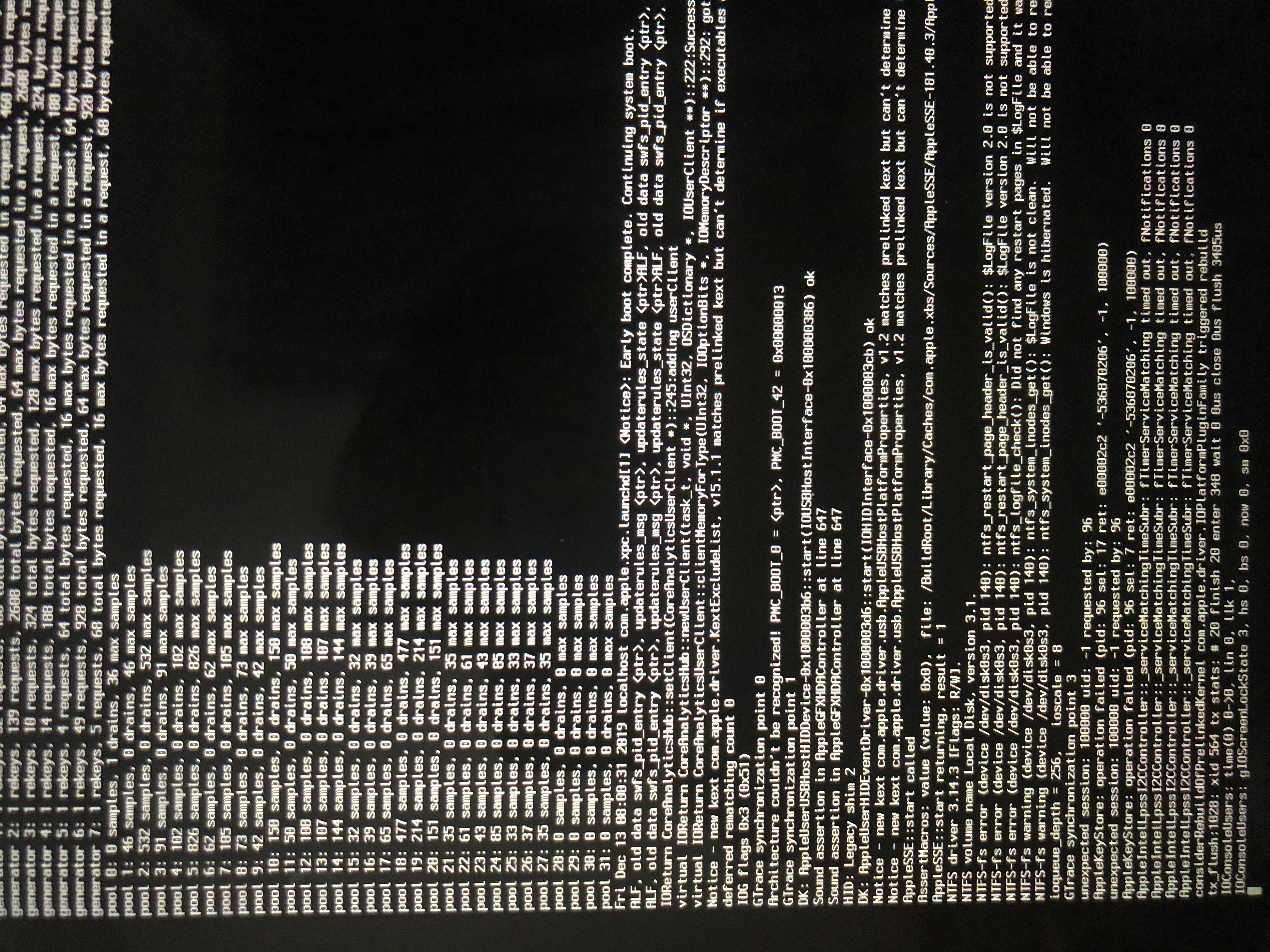
The issue doesn't exist on installation and after this line, the UI gets loaded.
I just attached my Clover folder including all kexts, drivers, patches and origin.
i7 8650U
Intel UHD 620
The installation completed with my setup on clover but unfortunately I can't load the OS itself and it's just crashes on
IOConsoleUsers: gIO ScreenLockState 3...
The issue doesn't exist on installation and after this line, the UI gets loaded.
I just attached my Clover folder including all kexts, drivers, patches and origin.
Attachments
Last edited:
