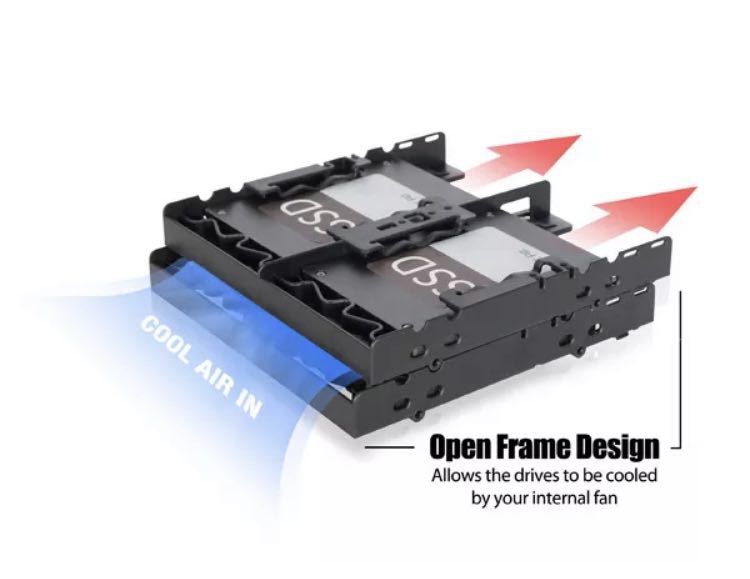- Joined
- Sep 10, 2017
- Messages
- 346
- Motherboard
- Gigabyte Z590M GAMING X
- CPU
- i7-11700K
- Graphics
- RX6800 XT 16GB
- Mac
- Classic Mac
- Mobile Phone
I bought these two support, and should I use the blu-ray slim laptop drive. I intend to use another VGA in the future, but initially I will use the Gigabyte Thunderbolt card. As I will not use the second bay, I can put a small fan on it.