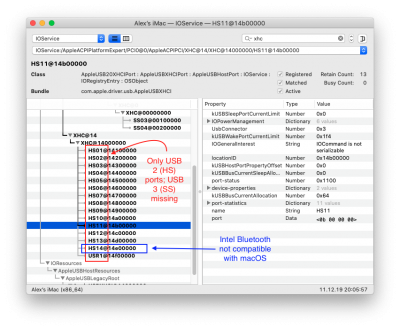- Joined
- Dec 8, 2019
- Messages
- 36
- Motherboard
- Gigabyte Z390 Designare
- CPU
- i9-9900K
- Graphics
- RX 580
Just picked up an extra drive to do the back up. Will be the first thing i do tonight.That's exactly what we tell users NOT to do! When the basic system is installed, a backup should be made right away. That serves as the Initial Baseline. Then we can start installing apps, drivers, and devices. And if something goes terribly wrong, we can immediately get back to the Initial Baseline and avoid or defer the problematic apps, drivers, and devices. And finally, when apps, drivers, and devices have been installed successfully, then we update the backup disk. That becomes our Operational Baseline.
This proves my point. Sorry to put you on the spot, but no one will ever feel the need to take PROACTIVE action. Human nature is such that we will wait for a crash before buying insurance (which is why governments force us to buy insurance).
Avid's Pro Tools might require a headless Platform ID such as 0x3E980003 with SMBIOS iMac19,1. If config-AMD-GPU.plist was used in post-installation, then it is already set up correctly. If you run Hackintool, the default opening window will identify:
- Make a full bootable backup immediately after installing macOS.
- Update the backup periodically when new apps, drivers, and devices have been installed and verified.
- Update the backup immediately before updating macOS (such as from 10.15.1 to 10.15.2).
- MacOS was not designed for DIY PCs so we resort to an unholy concoction of bootloaders, memory drivers, graphics drivers, audio drivers, network drivers, ACPI patches, custom SSDTs, dropping of OEM tables, silencing IRQ conflicts, injecting shiki and agdpmod arguments, and on and on.
- This means anything can go wrong at any time.
- Backups are not a theoretical nicety, but a crucial requirement.
If anyone has Pro Tools running properly on 10.15.1 or 10.15.2, please let us know.
- Platform ID (check for 0x3E980003)
- SMBIOS (check for iMac19,1)
- VDA Decoder (check if this one is Fully Supported)
FYI: Pro tools is still not compatible with 10.15.x. It is anticipated that the next release will have support for catalina.