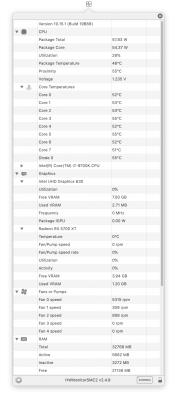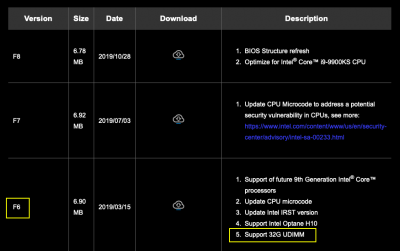- Joined
- Sep 10, 2012
- Messages
- 113
- Motherboard
- Gigabyte Z390 Designare
- CPU
- i9-9900KS
- Graphics
- RX Vega 64
I've installed Clover v5099 on 10.15.1 with RC scripts, but this doesn't fix NVRAM unfortunately (running OcQuirks and FwRuntimeServices). Might be unrelated to Clover, as NVRAM also doesn't work on OpenCore 0.5.3For NVRAM, I've decided to enable RC Scripts in Clover, so I'll update that section of the Catalina Mini-Guide as well. I'll post a separate How-To for this shortly below.