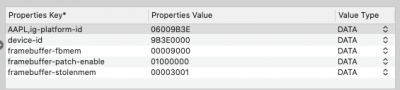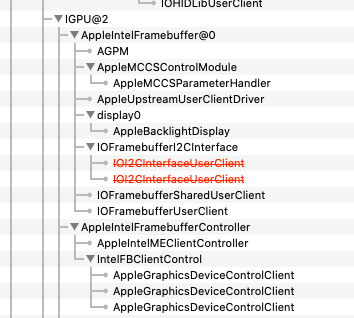- Joined
- Jan 11, 2018
- Messages
- 126
- Motherboard
- Razer Blade Stealth 2019
- CPU
- i7-8565U
- Graphics
- UHD 630/ MX 150
- Mac
- Mobile Phone
I have a Razer Blade Stealth 2019 (Whiskey Lake i7 8565u) running Catalina. And I have everything I need working perfectly except the weird sleep issue below:
What I have done so far:
I have attached my debug files for anyone willing to review it.
Please note that I have all my kexts in clover as I want to keep my catalina partition as vanilla as possible especially since I can't get sleep working.
thank you in advance!
- If the laptop is put to sleep by clicking sleep or closing the lid the internal display stops functioning except for backlight
- The OS is alive because if I press buttons I can hear the sounds trigger (like maxing out the volume button or hitting play to play a song)
- I do not have a physical display port or HDMI port but out of curiosity I plugged in a type C dongle and connected to an external display through HDMI and found that the monitor works - this is more odd because if the internal display works (did not go to sleep yet) plugging into a dongle through to a display does not work
What I have done so far:
- Try different platform and device ids for kabylake and coffee lake
- tried injecting a custom EDID through the display merge kext and through framebuffer patching
- Tried using other UEFI drivers
- Tried Changing Darkwake values
I have attached my debug files for anyone willing to review it.
Please note that I have all my kexts in clover as I want to keep my catalina partition as vanilla as possible especially since I can't get sleep working.
thank you in advance!