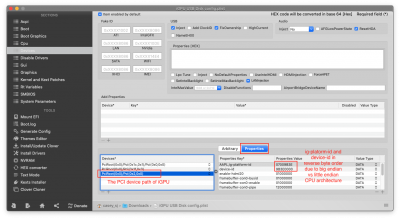- Joined
- Nov 16, 2019
- Messages
- 209
- Motherboard
- Gigabyte Z390 Designare
- CPU
- i7-9700K
- Graphics
- RX 5700 XT
- Mac
- Mobile Phone
Please check the following:
- In BIOS, is your IGPU's memory allocation set to at least 64MB?
View attachment 439343- Then feel free to compress and upload the CLOVER folder from USB install disk with serial numbers removed from SMBIOS section of config.plist.
Just checked it, and my BIOS allocation is 64MB. I'm uploading a copy of my Clover folder. I was looking based on what you mentioned it your post above. I did not see anything in device properties in config?