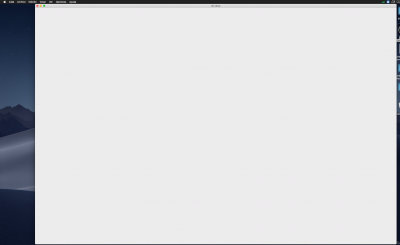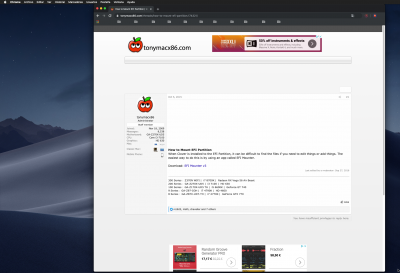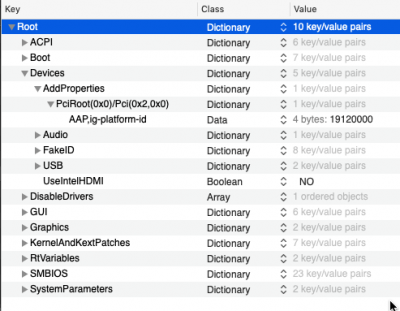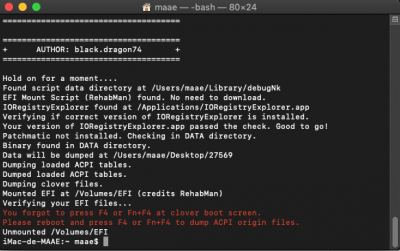- Joined
- Jan 9, 2017
- Messages
- 36
- Motherboard
- Gigabyte Z170X-UD5 TH
- CPU
- i7-6700K
- Graphics
- RX 6700 XT
- Mac
Hi!
After 4 days working on it and checking all the forum, I'm totally lost.
Problems:
- I updated to Mojave from Sierra, all system is working without USB but I get blank windows when I open Programs (App) as Ableton Live (Music Producer DAW) and others.
- I have glitches on all Chrome (check attached files) and on menu bar in Safari and all MacoOS.
- About Mac shows 14mb.
I did:
- Lilu & Whatevergreen installed with Hackintool on Library/Extensions.
- All combinations with ig-id, Intel GFX and Inject Intel
- With and without IntelGraphicsFixup.
- ACPI>patched>SSDT.aml.
- And alot of other options and combinations that I found in all the forum.
PLEASE! What I'm not doing well?
BTW if you think that I miss some kext or Driver for the best results on my config, let me know too.. Because I lost all my previous config with Sierra during this travel XD
Thanks in advance!
After 4 days working on it and checking all the forum, I'm totally lost.
Problems:
- I updated to Mojave from Sierra, all system is working without USB but I get blank windows when I open Programs (App) as Ableton Live (Music Producer DAW) and others.
- I have glitches on all Chrome (check attached files) and on menu bar in Safari and all MacoOS.
- About Mac shows 14mb.
I did:
- Lilu & Whatevergreen installed with Hackintool on Library/Extensions.
- All combinations with ig-id, Intel GFX and Inject Intel
- With and without IntelGraphicsFixup.
- ACPI>patched>SSDT.aml.
- And alot of other options and combinations that I found in all the forum.
PLEASE! What I'm not doing well?
BTW if you think that I miss some kext or Driver for the best results on my config, let me know too.. Because I lost all my previous config with Sierra during this travel XD
Thanks in advance!