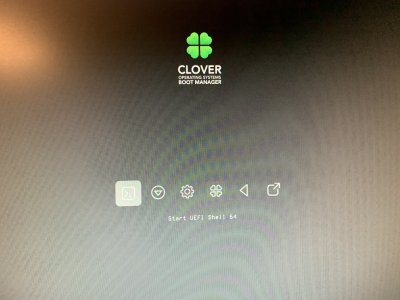- Joined
- Dec 7, 2019
- Messages
- 11
- Motherboard
- HP
- CPU
- i7-3770
- Graphics
- HD 4000
- Mac
- Mobile Phone
I have disabled the Serial Port but I have the same problem so I'm attaching all the BIOS configuration.First thing to do, go into BIOS and disable the Serial Port. Then try again. All 8300s have the Serial port. It's of no use to use and can cause problems.
View attachment 439199
Thank you in advance.
Attachments
-
 IMG_1383.jpg3.1 MB · Views: 114
IMG_1383.jpg3.1 MB · Views: 114 -
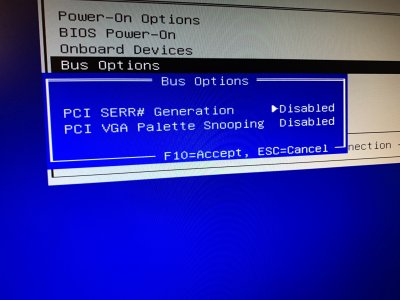 IMG_1384.jpg2.7 MB · Views: 111
IMG_1384.jpg2.7 MB · Views: 111 -
 IMG_1385.jpg2.2 MB · Views: 100
IMG_1385.jpg2.2 MB · Views: 100 -
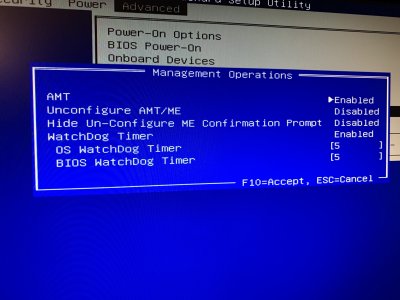 IMG_1386.jpg2.3 MB · Views: 95
IMG_1386.jpg2.3 MB · Views: 95 -
 IMG_1387.jpg2.3 MB · Views: 101
IMG_1387.jpg2.3 MB · Views: 101 -
 IMG_1388.jpg1.8 MB · Views: 105
IMG_1388.jpg1.8 MB · Views: 105 -
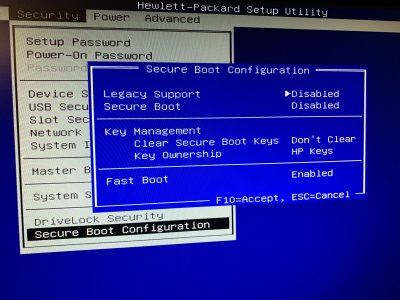 IMG_1389.jpg3 MB · Views: 103
IMG_1389.jpg3 MB · Views: 103 -
 IMG_1390.jpg3.9 MB · Views: 103
IMG_1390.jpg3.9 MB · Views: 103 -
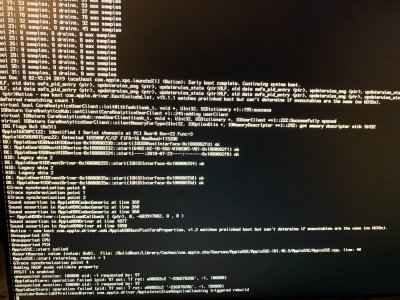 IMG_1391.jpg3.5 MB · Views: 101
IMG_1391.jpg3.5 MB · Views: 101 -
 IMG_1392.jpg3.3 MB · Views: 94
IMG_1392.jpg3.3 MB · Views: 94 -
 IMG_1393.jpg2.5 MB · Views: 97
IMG_1393.jpg2.5 MB · Views: 97