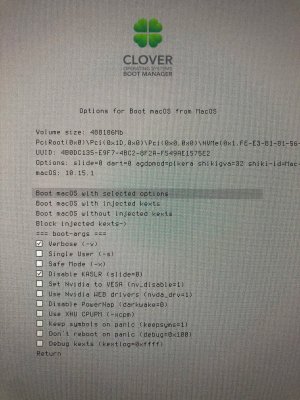You are using an out of date browser. It may not display this or other websites correctly.
You should upgrade or use an alternative browser.
You should upgrade or use an alternative browser.
[SUCCESS] Gigabyte Designare Z390 (Thunderbolt 3) + i7-9700K + AMD RX 580
- Thread starter CaseySJ
- Start date
-
- Tags
- gigabyte thunderbolt 3
- Joined
- Jul 25, 2012
- Messages
- 44
- Motherboard
- Gigabyte Z390 M
- CPU
- i9-9900K
- Graphics
- RX 5700 XT
- Mobile Phone
@CaseySJ I made a fresh 10.15.1 install using your mini-guide with a Vega64 and it was working flawlessly. Today my Asus 5700xt reference card arrived so I swaped the cards and it didn't boot anymore.
Swaped the Vega64 back and now I can boot it again.
Uploaded some shots of the clover boot and where it gets stuck, and the current Lilu and WEG versions. Should I upgrade it ?
Do you have any idea why it doesn't boot?
Swaped the Vega64 back and now I can boot it again.
Uploaded some shots of the clover boot and where it gets stuck, and the current Lilu and WEG versions. Should I upgrade it ?
Do you have any idea why it doesn't boot?
Attachments
Last edited:
CaseySJ
Moderator
- Joined
- Nov 11, 2018
- Messages
- 22,195
- Motherboard
- Asus ProArt Z690-Creator
- CPU
- i7-12700K
- Graphics
- RX 6800 XT
- Mac
- Classic Mac
- Mobile Phone
Your timing is impeccable. I just replaced my MSI RX 580 Gaming X with a PowerColor Red Dragon RX 5700 XT about 20 minutes ago and it was just plug-and-play:@CaseySJ I made a fresh 10.15.1 install using your mini-guide with a Vega64 and it was working flawlessly. Today my Asus 5700xt reference card arrived so I swaped the cards and it didn't booted anymore.
Swaped the Vega64 back and now I can boot it again.
Uploaded some shots of the clover boot and where it gets stuck, and the current Lilu and WEG versions. Should I upgrade it ?
Do you have any idea why it doens't boot?


I've started the testing process with this card so please stay tuned... I'm about to start a fresh install.
- Joined
- Jul 25, 2012
- Messages
- 44
- Motherboard
- Gigabyte Z390 M
- CPU
- i9-9900K
- Graphics
- RX 5700 XT
- Mobile Phone
Your timing is impeccable. I just replaced my MSI RX 580 Gaming X with a PowerColor Red Dragon RX 5700 XT about 20 minutes ago and it was just plug-and-play:
View attachment 438856View attachment 438857
I've started the testing process with this card so please stay tuned... I'm about to start a fresh install.
Well I wasn't so lucky to have it plug'n'play but I'm damn lucky to have you testing this exactly now
- Joined
- Mar 2, 2011
- Messages
- 173
- Motherboard
- Gigabyte Designare Z390
- CPU
- i9-9900K
- Graphics
- RX 5700 XT
- Mac
- Mobile Phone
Great! Really appreciate the help here Casey.One issue here is that you have VirtualSmc.efi in the CLOVER/drivers/UEFI folder, but FakeSMC.kext in CLOVER/kexts/Other. You should consider switching fully to VirtualSMC by downloading the latest version from here (download the RELEASE zip file) and then:
** Make a full bootable backup of your macOS SSD before you do any of the above. **
- Copy VirtualSmc.efi to CLOVER/drivers/UEFI (replace the one that is already there)
- Copy VirtualSMC.kext to CLOVER/kexts/Other and also to /Library/Extensions
- Copy SMCProcessor.kext to CLOVER/kexts/Other and also to /Library/Extensions
- Copy SMCSuperIO.kext to CLOVER/kexts/Other and also to /Library/Extensions
- Then delete the following files if they exist:
- FakeSMC.kext from CLOVER/kexts/Other
- FakeSMC.kext from /Library/Extensions
- All of the FakeSMC Sensor kexts from /Library/Extensions
- Then run Kext Utility to rebuild the kernel cache. Just run it and wait until the button on lower right side of window changes to Quit.
- Reboot and test Shutdown/Restart.
- Note: We may need to make more changes, so consider this the first step.
** If something goes wrong and you do not have a backup, then I cannot help you. **
I've swapped all the files and fixed things up with SMC, and things seems to be working great now. Shutdown works great now. Pretty much everything works for me (messages, airdrop, sidecar, handoff etc etc)
Thunderbolt is still word with the UAD gear - but maybe that's just buggy UAD drivers right now.
I had another random freeze before I did these swaps - as if the USB stopped working. It's like the system keeps working but the USB becomes unresponsive. Some of my USB devices need to be hot plugged in also after boot to bring them online. I have a LOT of USB plugged into this machine, but it all seemed to work perfectly on my old Z97 4790k setup. I think I've got my USB setup right. Seen a few other posts in this thread about this USB randomness happening to others. Maybe this issue will disappear now that things are more sorted out with my EFI and kexts. Going to work with this machine for a bit and see if things remain stable.
In case you have to look through it, attached is my config.plist which I've dragged through many hacks and upgrades over the years. I think it's pretty clean.....but I'm not an expert.
Once again, thank YOU! Super nice of you to take the time with this.
Attachments
CaseySJ
Moderator
- Joined
- Nov 11, 2018
- Messages
- 22,195
- Motherboard
- Asus ProArt Z690-Creator
- CPU
- i7-12700K
- Graphics
- RX 6800 XT
- Mac
- Classic Mac
- Mobile Phone
Lucky you are! I may have found the root cause -- it was a problem in Devices --> Properties for the IGPU (WhateverGreen properties). The Catalina Mini-Guide has been updated with a new Catalina Fresh Install.zip containing updated kexts and a fixed config.plist.Well I wasn't so lucky to have it plug'n'play but I'm damn lucky to have you testing this exactly now
Please take only the new config.plist from that ZIP and then:
- Click the pop-up menu on right side of SMBIOS section to choose iMac19,1.
- Then check-on the Trust box.
- Finally, copy Board Serial Number to RtVariables --> MLB.
- Save the file and reboot.
Last edited:
- Joined
- Jul 3, 2019
- Messages
- 25
- Motherboard
- Gigabyte Z390 DESIGNARE
- CPU
- i7-9700K
- Graphics
- RX 580
- Mac
The microphone input should work. What troubleshooting steps have you taken so far?
Nothing special. I just put my mic in the slot. I tried with both sources, nothing
Sound is working well.
CaseySJ
Moderator
- Joined
- Nov 11, 2018
- Messages
- 22,195
- Motherboard
- Asus ProArt Z690-Creator
- CPU
- i7-12700K
- Graphics
- RX 6800 XT
- Mac
- Classic Mac
- Mobile Phone
Because of limitations in USB power delivery, we should use powered hubs if we’re attaching a moderately large number of devices, particularly if they are daisy-chained. Also, all USB devices on a hub share the bandwidth of a single USB port, and that port can become saturated if enough devices transmit enough data concurrently.Great! Really appreciate the help here Casey.
I've swapped all the files and fixed things up with SMC, and things seems to be working great now. Shutdown works great now. Pretty much everything works for me (messages, airdrop, sidecar, handoff etc etc)
Thunderbolt is still word with the UAD gear - but maybe that's just buggy UAD drivers right now.
I had another random freeze before I did these swaps - as if the USB stopped working. It's like the system keeps working but the USB becomes unresponsive. Some of my USB devices need to be hot plugged in also after boot to bring them online. I have a LOT of USB plugged into this machine, but it all seemed to work perfectly on my old Z97 4790k setup. I think I've got my USB setup right. Seen a few other posts in this thread about this USB randomness happening to others. Maybe this issue will disappear now that things are more sorted out with my EFI and kexts. Going to work with this machine for a bit and see if things remain stable.
In case you have to look through it, attached is my config.plist which I've dragged through many hacks and upgrades over the years. I think it's pretty clean.....but I'm not an expert.I guess I'm supposed to remove the serial number from so, I xxxx-d out the last 5 characters on my board & machine serials.
Once again, thank YOU! Super nice of you to take the time with this.
The output from IORegistryExplorer can show us the USB complexity. Simply run this app and select “File —> Save As...” and upload the saved file.
CaseySJ
Moderator
- Joined
- Nov 11, 2018
- Messages
- 22,195
- Motherboard
- Asus ProArt Z690-Creator
- CPU
- i7-12700K
- Graphics
- RX 6800 XT
- Mac
- Classic Mac
- Mobile Phone
Hello @Pi3rreNothing special. I just put my mic in the slot. I tried with both sources, nothing
View attachment 438862
Sound is working well.
- Joined
- Aug 25, 2012
- Messages
- 1,510
- Motherboard
- ASRock Z690 Steel Legend
- CPU
- i7-13700k
- Graphics
- Vega 56
- Mac
- Classic Mac
- Mobile Phone
I wrote this a couple of weeks ago:
I adapted the EFI folder that CaseySJ posted a couple of pages back for my setup.
This means I updated to VirtualSMC/OcQuirks-4/Clover 5098.
All is well for now. Let's see what happens over the coming weeks. I made a backup of my EFI folder just in case something goes wrong.
Still on MacOS10.14.6, BTW.
I've not experienced any issues. Sleep seems to work a little better, but still doesn't work 100% reliable.
Very satisfied with my current rig.
I adapted the EFI folder that CaseySJ posted a couple of pages back for my setup.
This means I updated to VirtualSMC/OcQuirks-4/Clover 5098.
All is well for now. Let's see what happens over the coming weeks. I made a backup of my EFI folder just in case something goes wrong.
Still on MacOS10.14.6, BTW.
I've not experienced any issues. Sleep seems to work a little better, but still doesn't work 100% reliable.
Very satisfied with my current rig.
Copyright © 2010 - 2024 tonymacx86 LLC