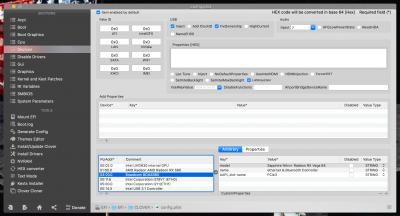CaseySJ
Moderator
- Joined
- Nov 11, 2018
- Messages
- 22,196
- Motherboard
- Asus ProArt Z690-Creator
- CPU
- i7-12700K
- Graphics
- RX 6800 XT
- Mac
- Classic Mac
- Mobile Phone
The green output jack on the rear IO panel is actually called Internal Speakers in System Preferences —> Sound. On my system:Has anyone been able to get all audio jack ports play sound coming from external speakers? I have tested all audio ports on the I/O panel, and the only one that seems to work with layout 16 for Realtek 1220-vb is the audio port labeled "in" and the only audio port to work with external speakers on Windows is the audio port labeled "out". Please see picture attached and the diagram explains the the only two audio ports that currently work with the basic setup for plugging in a external dual channel left and right audio speaker 3.5 mm aux cable. Is there a way to fix for all audio ports on Back Panel to work or recognize as audio receiving? The audio selected for the hack is "line out". The second one is recognized but does not work when switching audio ports.
- Green audio out jack —> wonderful analog sound because it’s driven by a high-quality on-board DAC.
- TOSLINK (optical digital output) —> connected to a pair of Kanto YU-6 self-powered speakers. Probably the best way to drive these speakers.
- Front audio jack (on Phanteks Evolv X) —> it works, but sound quality is definitely AAA or abhorrently abysmally atrocious. No one should use that port. If a front-panel audio jack is necessary, simply purchase an US$8.00 USB audio adapter or use a longer audio cable that can reach the green port on rear panel.
- Microphone jack on rear panel also works.
- Haven’t tested the remaining ports.
Last edited: