UtterDisbelief
Moderator
- Joined
- Feb 13, 2012
- Messages
- 9,591
- Motherboard
- Gigabyte B760 Gaming X AX
- CPU
- i5-14600K
- Graphics
- RX 560
- Mac
- Classic Mac
- Mobile Phone
It works with High Sierra ?
Yes.
It works with High Sierra ?
First of all, thank you so much for taking time to read my post and reply. Ok.... although I did not understand every word you said but I kind of get an Idea so I will give it another try and report back again. Have a nice Thanksgiving.Hello there.
Good work so far
Okay, there are a couple of issues to be worked out for this set-up.
1) Your Hackintool screengrab shows the three controllers at the top, XHCI + 2x EHCI, but only one of the EHCI has been renamed as they need to be - EHC1 and EHC2 both need to be renamed EH01 and EH02. Your IORegistryExplorer output, however, shows neither has been renamed so I guess these snapshots are from slightly different time-frames.
Although not explicitly explained in the guide (I refer back to the earlier one for more details) the easiest way to do the renames is to use Clover configurator and select them from the ACPI - List Of Patches pull-down.
2) Your motherboard features a Renesas USB chipset alongside the Intel to give more USB3 speed ports than the Z97 alone provides. This creates "hubs" totalling 4-ports on the back-panel. You can see them in your IORegistryExplorer output and in the Hackintool screengrab - they have the "IOUSBHostDevice" label on them. Generally you will not be able to configure Renesas controlled ports, however in this set-up they are actually supplementing the Intel ports by adding USB3 functionality to some of the USB2 ports to give you more.
By doing the standard "port discovery" with a USB2 and USB3 flash drive, you should be able to identify which ports are Renesas and which Intel-only.
(Going a bit too technical here for a Beginner's Guide, I suspect ports PR11 and PR21 are redirects from the pair of EHCI controllers, ports EHC1-PRT01 and EHC2-PRT01).
So, amend the renames and if everything is working, you are within the 15-port limit
Hi UtterDisbelief,
here I am again and hopefully I get it right this this time. Could you please take look at it one more time. Thanks
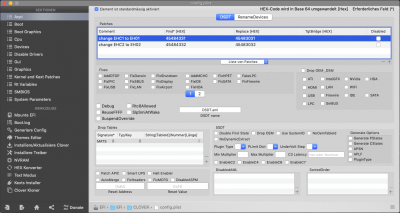
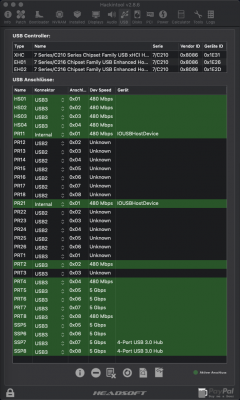
 ).
).
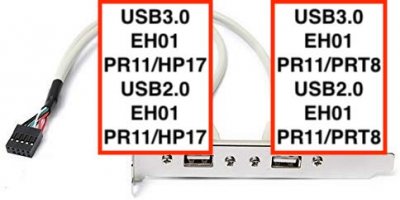
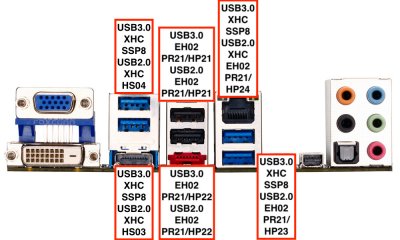
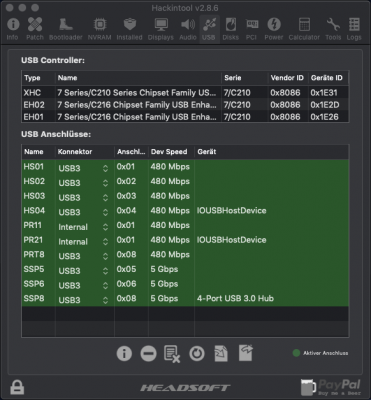

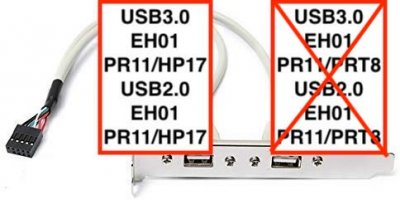
@UtterDisbelief ... thank you for helping.
... let´s say I'm getting closer to perfection !
after I found out that I still had my old DSDT in Clover (don't ask me why it was still there, I don't know) removing it
and adding the EHC-Patch to Clover, Hackintool displays the USBPort configuration much more better but still not showing my USBSticks every time:
View attachment 437226 View attachment 437213
In my very first attempt I forgot that I had my PCI WiFi/BluetoothCard connect to the internal "F_USB2"
header on my MoBo (ohhh yes it ended up like it should: with a non working Magic Keyboard & Mouse).
So for testing I use a normal USB Keyboard & Mouse and connected s USB2.0 backpanel to that "F_USB2" header.
I did the whole procedure again 2 times (one time with my dammed DSDT in Clover & one time without the DSDT)
but with the same result !
following pics showing the USBPorts like the where configured with no DSDT but with USBInjectALL.kext installed:
View attachment 437214View attachment 437218
View attachment 437219
after removing all unnecessary ports, Hackintool looking like this:
View attachment 437220
... so ok, but with the new USBPorts.kext I get the same result on both attempts (I mean with or without DSDT)
The two USB2.0 Ports on the front of my Tower and one USB2.0 Port on the back panel is not working:
View attachment 437221View attachment 437223
so I think I've deleted a few ports to much, double checked the IORegistry, but I don't really know where
the mistake is.
Maybe someone can help me please one more time !
Thank you !
Hi UtterDisbelief,Hi there.
It is not that you are doing anything wrong, what you have done is fine. It is just the complexity of the set up Gigabyte have impemented on this motherboard or at least how macOS sees it.
At this stage I would say your port-discovery is the key. By testing each with both USB2 and USB3 you know which port is which and can make your choices to stay within the 15-port limit.
Gigabyte have complicated things with this motherboard by using an add-on chip to boost the number of USB3 ports available beyond the 6 supplied by the Z97. In doing this they have added them as "hubs" off USB2 ports.
If you want to experiment more -
You can see from your Hackintool screengrab where the "hubs" are attached. It might be an idea to disable those ports and only enable non-hub ports. Then check how many you have operating. It may not be enough for your setup though.
The Z97 XHC controller has 6x USB3 ports and the two EHC controllers each with 4x USB2 ports. Anything above these are "add-ons".

Hi UtterDisbelief,
Its really weird. In the Back of this MB there 6x USB3 Ports and two USB2 which are dedicated for Mouse and KB. The 2x USB2 ports are fine. Out of those 6x USB3 Ports, only 2X of them are picked up by Hackintool when the USB thumb drive was plugged in the rest of them even though it seems to work fine, it doesn't show up in Hackintool at all. beside all that the USBport.kext that was generated by Hackintool also do not appear in the Hackintool as I was expected it should. At the meant time everything are working in the way they should be. So.....at this point I don't know how to map those ports.
UtterDisbelief,
Here are the screengrabs of ports discovery. out of all USB ports I have in the back of MB these are the only ports which show up, the rest of them did not.
