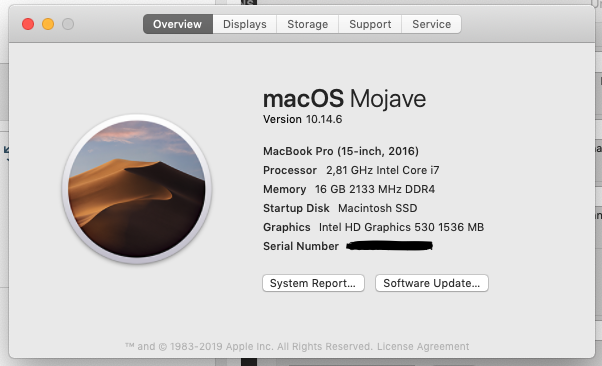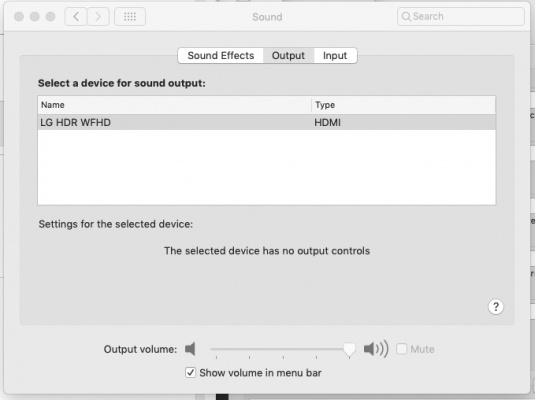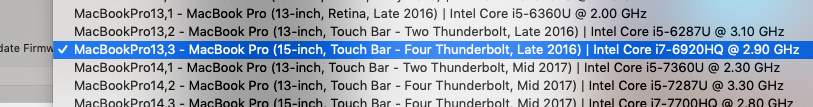Gigamaxx
Moderator
- Joined
- May 15, 2016
- Messages
- 6,532
- Motherboard
- GIGABYTE X470 Arous Gaming 7 WiFi
- CPU
- Ryzen R9 3900X
- Graphics
- RX 480
- Mac
My bios has next to no options TBH. I am honestly surprised I got MacOS intalled in the first place. So no I don’t have that configured.
Would a BIOS update add more options?
possibly.
Try HACKINTOOL there is a patch tool for dvmt=32mb it can set the ram to 64mb to fix it. This works for laptops that don't have dvmd settings. It is also available or was previously known as min stolen memory patch.