- Joined
- Aug 11, 2017
- Messages
- 14
- Motherboard
- Gigabyte Z270X-UD5
- CPU
- i7-7700K
- Graphics
- GTX 1070 Ti
- Mac
- Mobile Phone
Hey Guys!
Been a follower of the community for sometime now and always wanted to try this mod out for myself. I recently acquired a working Powermac G5 off my local classifieds for only $60! AND I promise I will either use or give these working parts to someone else so that they can live on! BUT for now I am currently planning on moving my current "Hackintosh" Setup into its new home and wanted to take you guys on the journey with me and also help anyone else who might be planning on doing this themselves!
BUT for now I am currently planning on moving my current "Hackintosh" Setup into its new home and wanted to take you guys on the journey with me and also help anyone else who might be planning on doing this themselves!
Here are some photos I took before the teardown today:



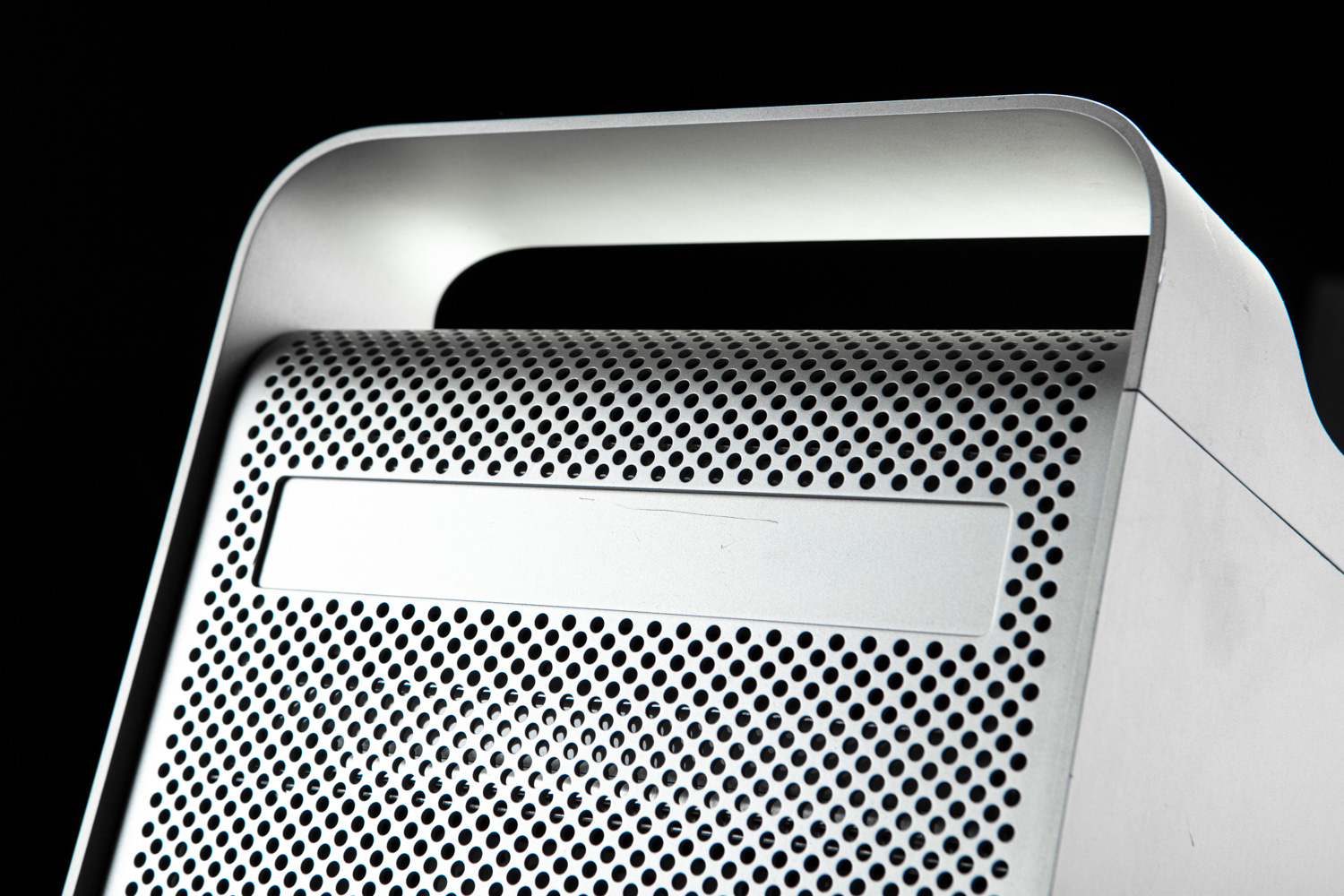



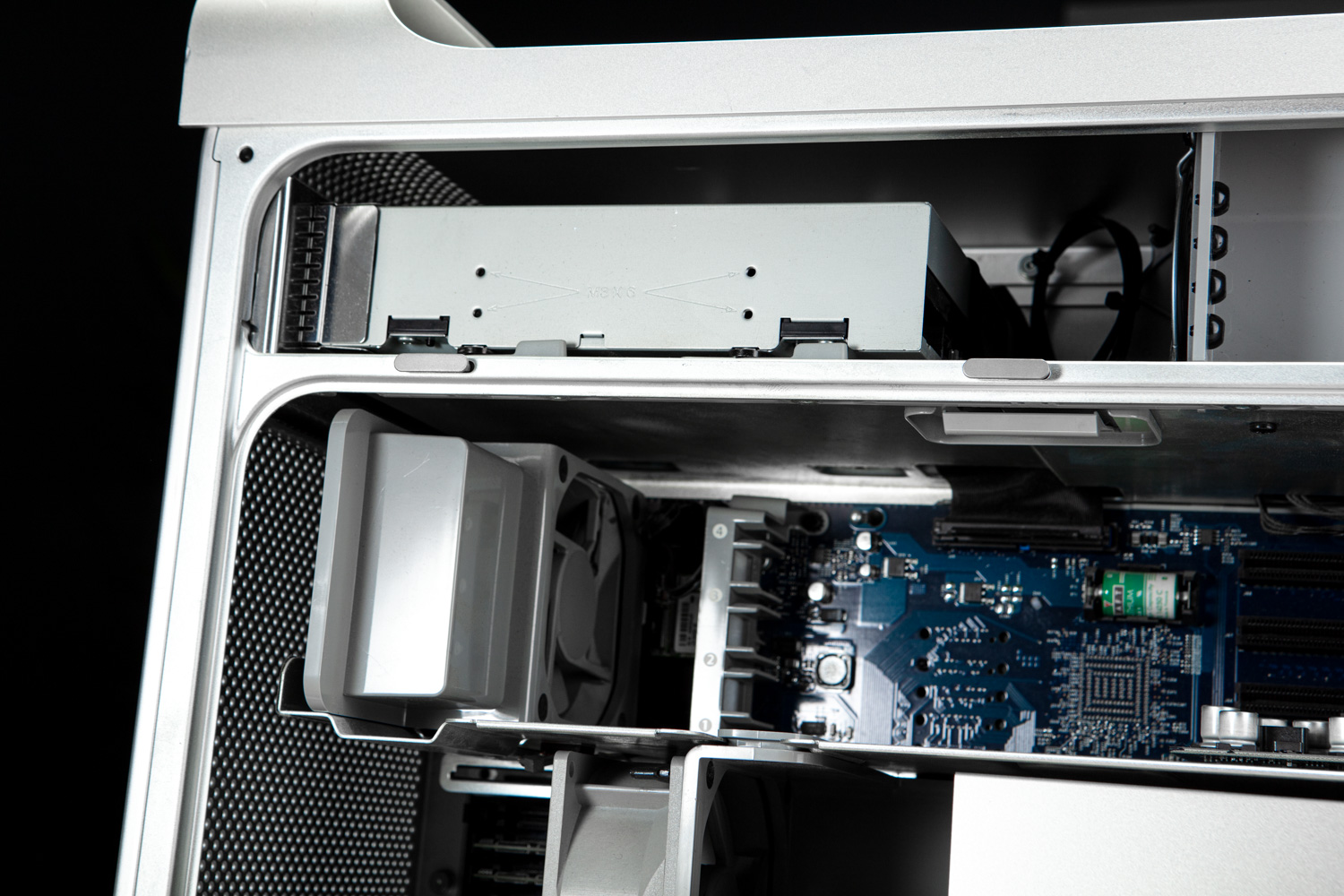
Such a beautiful machine for its time! It has some dings and scratches I know lol, but should still look great once I am done the build.
Still waiting on parts unfortunately, so I cannot show anymore yet, but once parts start arriving I will update here.
Current Mods/Part List:
G5 Full ATX conversion kit with integrated PSU mount Deluxe Tray (The Laser Hive) - https://www.thelaserhive.com/product/g5-atx-kit-psu-holder/
G5 ATX Adapter Cable (BlackCH mods) - http://g5atxcables.weebly.com/store/p3/G5_ATX_Adapter_Cable_.html
Plans:
So far I want to keep it fairly stock looking on the outside for this "first version" of the build. I am converting it to hold my current ATX setup, so the back will getting cut out to hold the new custom backplate from The Laser Hive. I think later down the road, if I plan on updating this rig I will then epoxy it in to make it flush, but for now I will most likely just use rivets for convenience and time.
I always love the front IO on this computer, so I ordered a custom ATX Adapter Cable from BlackCH mods to retain that "stock" look and functionality. I might swap out the USB 2.0 port for a 3.0 or higher....Let me know what you guys think!? I am up for ideas.
Once I get the ATX panel in and motherboard I am then going to use 2 AIO Water Coolers for the CPU & GPU, to try and make it silent as possible, but also the ability to do a stable overclock with my current setup. I do plan on doing a custom Water Loop later down the road, but I want to upgrade the components first, before I attempt this step!
Gonna keep the current hard drive bay holder and also possibly use the G5 CPU Covers as custom SSD covers? Still deciding on this one
I promise I will not make these posts going further too lengthy with words, but show you guys more images since we all love photos more.
I will post my current ATX Setup Specs tomorrow that will be going into the case, for you guys to reference!
Would love to hear your guys suggestions and ideas throughout the build!
Been a follower of the community for sometime now and always wanted to try this mod out for myself. I recently acquired a working Powermac G5 off my local classifieds for only $60! AND I promise I will either use or give these working parts to someone else so that they can live on!
Here are some photos I took before the teardown today:
Such a beautiful machine for its time! It has some dings and scratches I know lol, but should still look great once I am done the build.
Still waiting on parts unfortunately, so I cannot show anymore yet, but once parts start arriving I will update here.
Current Mods/Part List:
G5 Full ATX conversion kit with integrated PSU mount Deluxe Tray (The Laser Hive) - https://www.thelaserhive.com/product/g5-atx-kit-psu-holder/
G5 ATX Adapter Cable (BlackCH mods) - http://g5atxcables.weebly.com/store/p3/G5_ATX_Adapter_Cable_.html
Plans:
So far I want to keep it fairly stock looking on the outside for this "first version" of the build. I am converting it to hold my current ATX setup, so the back will getting cut out to hold the new custom backplate from The Laser Hive. I think later down the road, if I plan on updating this rig I will then epoxy it in to make it flush, but for now I will most likely just use rivets for convenience and time.
I always love the front IO on this computer, so I ordered a custom ATX Adapter Cable from BlackCH mods to retain that "stock" look and functionality. I might swap out the USB 2.0 port for a 3.0 or higher....Let me know what you guys think!? I am up for ideas.
Once I get the ATX panel in and motherboard I am then going to use 2 AIO Water Coolers for the CPU & GPU, to try and make it silent as possible, but also the ability to do a stable overclock with my current setup. I do plan on doing a custom Water Loop later down the road, but I want to upgrade the components first, before I attempt this step!
Gonna keep the current hard drive bay holder and also possibly use the G5 CPU Covers as custom SSD covers? Still deciding on this one
I promise I will not make these posts going further too lengthy with words, but show you guys more images since we all love photos more.
I will post my current ATX Setup Specs tomorrow that will be going into the case, for you guys to reference!
Would love to hear your guys suggestions and ideas throughout the build!


 I will definitely check out your build as well!
I will definitely check out your build as well!