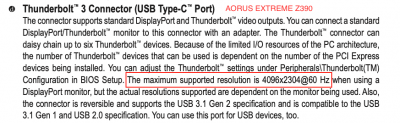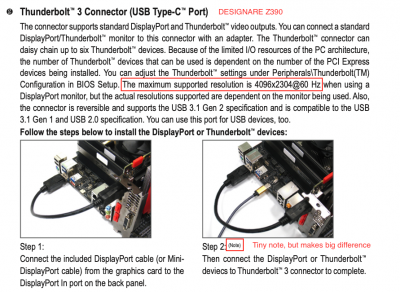- Joined
- Oct 3, 2013
- Messages
- 243
- Motherboard
- Asus TUF Gaming Z790-Plus WIFI
- CPU
- i7-14700K
- Graphics
- RX 6900 XT
- Mobile Phone
I can't get my head around the wake from sleep black screen when leaving idle away for (20 minutes) only when google chrome is open and running. All other programs seem to be able to function properly when wake from sleep etc.
My current build is
-Z390 Designare
-dedicated graphics vega frontier edition liquid cool,
-1TB Samsung Pro,
-Fenvi fv-t919,
-Intel i9-9900K,
current macOS 10.15.1
System Definition iMac 19,1
Current display LG 24" monitor HDMI to Vega Frontier Edition.
Clover r5098
My main concern is only when having Google Chrome running in background before sleep, and ,upon waking, either a solid black screen or a complete hang up and freeze and all system fans remain at full speed until a hard reset is performed..
I can't quiet understand the cause of the hangup black screen freeze since there is no crash report or no screen to obtain information about. This has been trailing with me since macOS 10.14.5. That being said, does anyone else have a similar problem with sleep while leaving Google Chrome running or active?
I remember reading about a year ago about sleep issues because of Chrome, and I think it was RehabMan who pointed out to the user that the issue was due to Chrome binding on the USB ports. This may explain why you are having issues with that? It would make sense, since Chrome has settings for blocking the use of USB ports etc. I don't know if a fix was ever found, just remember reading about the Chrome causing sleep issues with USB ports.
Can your hack sleep fine if Chrome is not running?