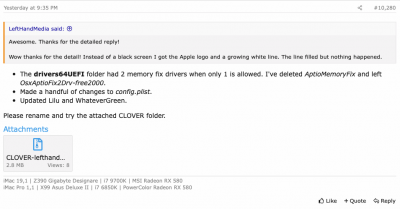CaseySJ
Moderator
- Joined
- Nov 11, 2018
- Messages
- 22,170
- Motherboard
- Asus ProArt Z690-Creator
- CPU
- i7-12700K
- Graphics
- RX 6800 XT
- Mac
- Classic Mac
- Mobile Phone
That example assumes that under Mojave, the user set the name of the macOS SSD to Mojave. The build guide in Post #1 suggests giving it this name.Casey, when upgrading to Catalina does it really say Boot macOS... ... from Mojave... ?
Just curious -
So when we begin the Catalina upgrade from Mojave, the name of the SSD will still be "Mojave". So that's the name you'll see in Clover Boot Menu.