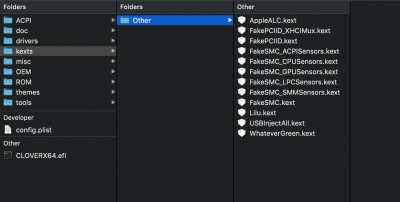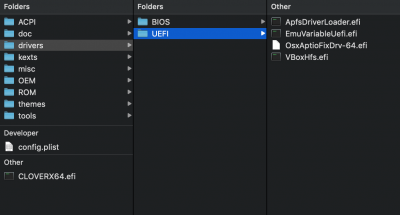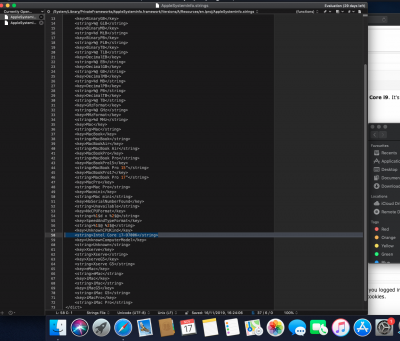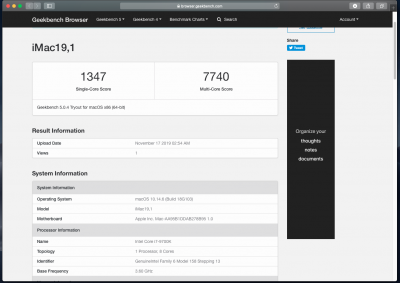- Joined
- Feb 27, 2011
- Messages
- 23
- Motherboard
- Gigabyte Z390 Designare
- CPU
- i9
- Graphics
- RX 580
- Mobile Phone
10.15.1
I went from fresh install of 10.14.6 to 10.15.1 today. Started with 10.14.6 install from CaseySJ´s very first post, then Clover 5098, VirtualSMC and latest kexts. Update to Catalina went totally normal without any hick-ups or funny reboots, at Apple-scheduled time (or faster) with normal GUI. Absolutely no panics, no crach, no nothing, and it all just works. Everything!
Bios 8 - Geekbench5 1200/9066
I went from fresh install of 10.14.6 to 10.15.1 today. Started with 10.14.6 install from CaseySJ´s very first post, then Clover 5098, VirtualSMC and latest kexts. Update to Catalina went totally normal without any hick-ups or funny reboots, at Apple-scheduled time (or faster) with normal GUI. Absolutely no panics, no crach, no nothing, and it all just works. Everything!
Bios 8 - Geekbench5 1200/9066