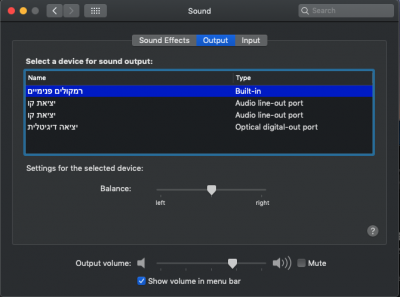Something weird just happend: I transfered apps and documents from another build using the migration assistant, I think this way some ketxs were trasfered by mistake as well and now audio device is not showing. The strange thing is that my wifi card, that isn't supposed to be supported, now works (TP-Link T6E). Can you help me get audio back? I've tried installing with Multibeast or with KextBeast, but it doesn't seem to do anything, i checked in L/E and in doesn't install any new kext (I think it's not getting the files from the desktop for some reason).
Thank you in advance
Troubleshooting files attached
My build:
macOS 10.14.6
Gigabyte z390 ud (latest BIOS 10e)
Core i7 9700
Integrated graphics 630