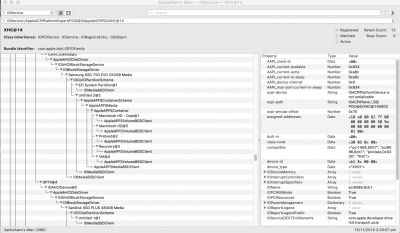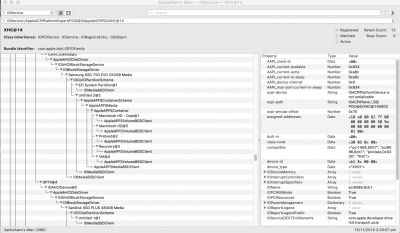- Joined
- Dec 19, 2012
- Messages
- 42
- Motherboard
- Gigabyte Z390 Designare
- CPU
- i9-9900K
- Graphics
- RX 5700 XT
- Mac
- Mobile Phone
Hi,
Can you recommend me a bluetooth dongle so I can get my Apple keyboard mouse and keyboard to work?
Please keep in mind that I don't need the WiFi part. Are there any solutions for this?
Thanks
Can you recommend me a bluetooth dongle so I can get my Apple keyboard mouse and keyboard to work?
Please keep in mind that I don't need the WiFi part. Are there any solutions for this?
Thanks