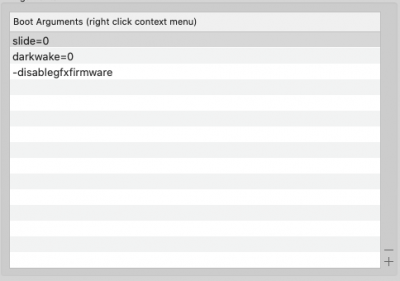- Joined
- Jul 11, 2015
- Messages
- 410
- Motherboard
- ASUS Strix Z490-I Gaming
- CPU
- i9-10900K
- Graphics
- RX 580
- Mac
- Mobile Phone
The latest version of FCPX (10.4.7) allows you to select which GPU you want to use for rendering.
Adobe CC2020 Apps also now allow you to select both GPU and API to use for rendering.
They're pricey and more suited for professional videographers. Are there other apps that are free or not too expensive that takes full advantage of RX?