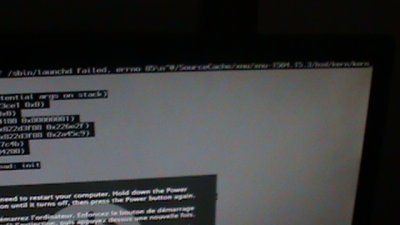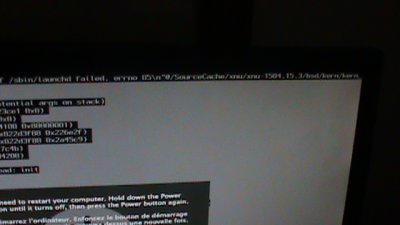- Joined
- Aug 21, 2019
- Messages
- 36
- Motherboard
- Gigabyte H310M A 2.0
- CPU
- i3-9100F
- Graphics
- AMD R9 390 Nitro
- Mac
- Mobile Phone
Hi,
So I followed the guide to install macOS high sierra and successfully created a bootable usb stick. However, when I get to the clover screen and choose the installer icon it takes a really long time to load the apple logo and the progress bar, and then proceeds to take hours to get to almost done but then it will never finish loading. I have waited for days on end for it to finish and it just won't.
Please help
Thanks
My hardware: HP compaq 8200 elite small form factor with an upgraded CPU
Chipset: Q67 I think
CPU: i3 2125
So I followed the guide to install macOS high sierra and successfully created a bootable usb stick. However, when I get to the clover screen and choose the installer icon it takes a really long time to load the apple logo and the progress bar, and then proceeds to take hours to get to almost done but then it will never finish loading. I have waited for days on end for it to finish and it just won't.
Please help
Thanks
My hardware: HP compaq 8200 elite small form factor with an upgraded CPU
Chipset: Q67 I think
CPU: i3 2125