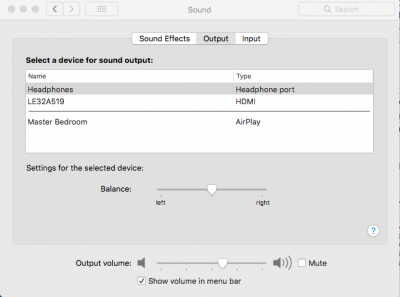- Joined
- Oct 25, 2017
- Messages
- 23
- Motherboard
- Dell Optiplex 7050
- CPU
- i5-7500t
- Graphics
- Intel HD 630
- Mobile Phone
Issue & Scenario:
-Distorted audio on headphone port
-Run kextstat, no CodecCommander.kext found
-Load CodecCommander.kext from S/L/E using kextload after I'm booted up....everything works perfect, no other changes needed.
-Reboot
-Run kextstat, no CodecCommander.kext found
-Copy CodecCommander.kext to EFI/EFI/Clover/Kexts/Other
-Delete CodecCommander.kext from S/L/E
-Reboot
-Login & run kextstat, CodecCommander.kext is now found
-Still have distorted audio
-ensure hda-verb from another post to /usr/bin
-execute the following commands in terminal: "hda-verb 0x19 SET_PIN_WIDGET_CONTROL 0x25" and "hda-verb 0x21 SET_UNSOLICITED_ENABLE 0x83"
-headphone audio sounds good until restart
What could I be missing? Mainly posting here in case someone has a quick fix.
I know, pr files. Working on it.
Mod note: I responded with most of the same stuff to a laptop support post (first one that came up when searching forums for "ALC255 headphone"...it'll probably get trashed since it's in a laptop forum and I'm on a desktop.
-Distorted audio on headphone port
-Run kextstat, no CodecCommander.kext found
-Load CodecCommander.kext from S/L/E using kextload after I'm booted up....everything works perfect, no other changes needed.
-Reboot
-Run kextstat, no CodecCommander.kext found
-Copy CodecCommander.kext to EFI/EFI/Clover/Kexts/Other
-Delete CodecCommander.kext from S/L/E
-Reboot
-Login & run kextstat, CodecCommander.kext is now found
-Still have distorted audio
-ensure hda-verb from another post to /usr/bin
-execute the following commands in terminal: "hda-verb 0x19 SET_PIN_WIDGET_CONTROL 0x25" and "hda-verb 0x21 SET_UNSOLICITED_ENABLE 0x83"
-headphone audio sounds good until restart
What could I be missing? Mainly posting here in case someone has a quick fix.
I know, pr files. Working on it.
Mod note: I responded with most of the same stuff to a laptop support post (first one that came up when searching forums for "ALC255 headphone"...it'll probably get trashed since it's in a laptop forum and I'm on a desktop.