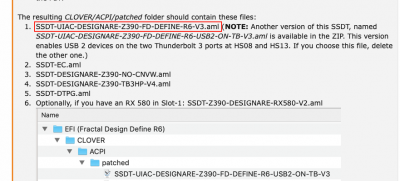I think I misunderstood your situation:
- Are you using the IGPU to drive your monitor?
- If so, are you using HDMI or DisplayPort?
Anyway, if you are in fact using the IGPU, then use the attached config.plist instead. The
previous one was setting up
headless mode where iGPU will NOT display video signal. The new one attached here will enable video output from all of these ports on the rear IO panel:
- HDMI port
- Thunderbolt port 1 (USB-C) -- this provides DisplayPort
- Thunderbolt port 2 (USB-C) -- this also provides DisplayPort
By the way, in your original post you said:
- You did not tell me what you were trying to accomplish.
- You just said you had problem with Intel 630, so I turned it on and set it to headless mode (will not connect to monitor).
So this message is for
everyone who asks for help:
- I cannot read your mind. I will never be able to read your mind.
- It is your responsibility to clearly and completely describe the problem you're facing, what you're trying to accomplish, what actions you have already taken, and any other relevant information -- to the best of your ability.